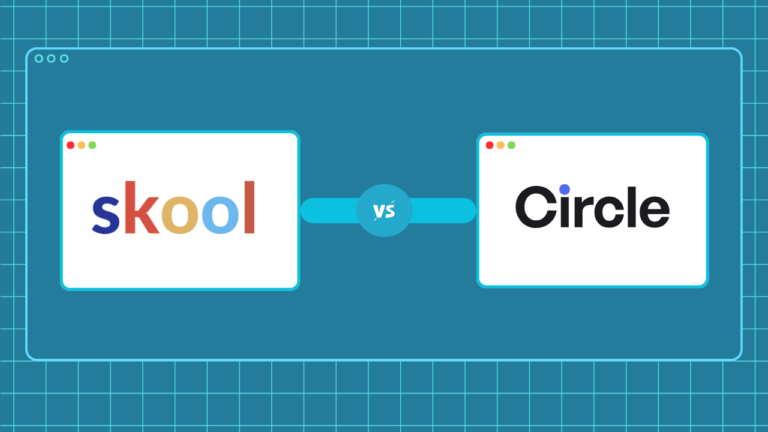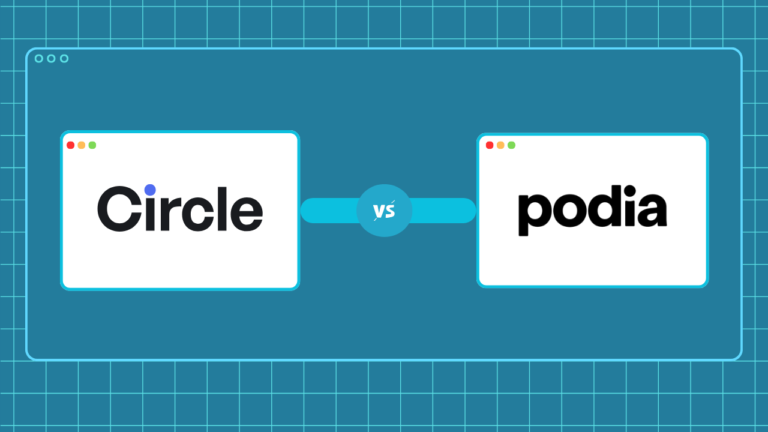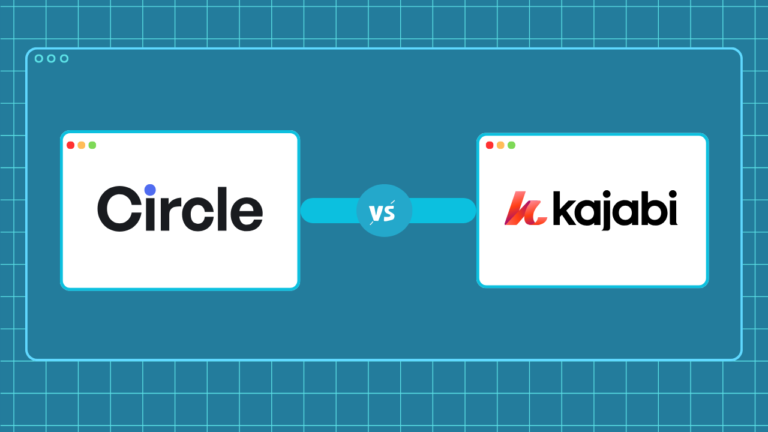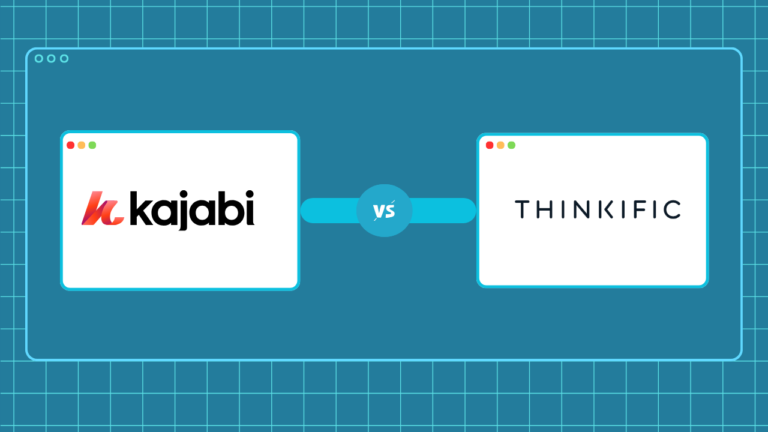Kartra vs Kajabi: I’ve Used Them Both (My Experience in 2025)
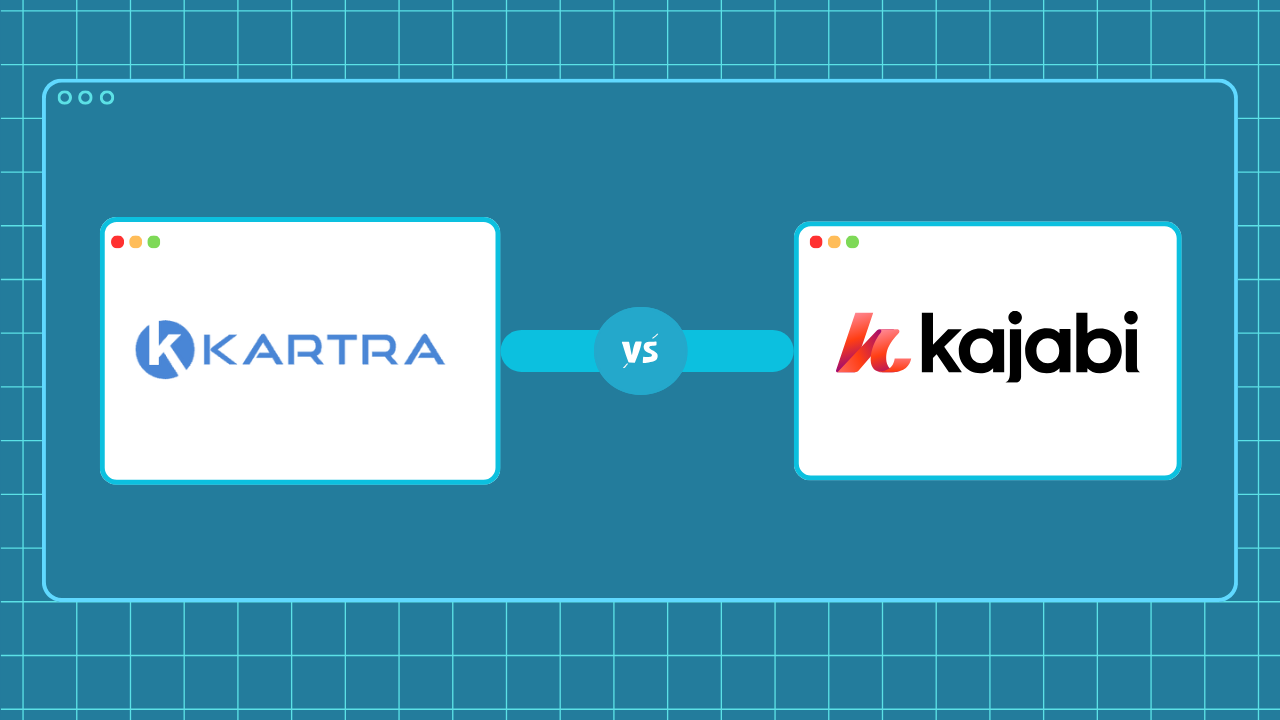
I’ve used Kajabi for over 2 years now. In that time, I’ve built with it, sold through it, hit roadblocks, and found workarounds. I know where it thrives and falls short.
Kartra’s been on my radar the whole time. But I’ve never given it a real shot. Mostly because its pricing makes my budget break into a cold sweat, and partly because it leans more into being a full-blown marketing platform.
But recently, I decided to test it. To see where it thrives, falls short, and how it actually compares to Kajabi across key areas like:
- User experience
- Course and memberships
- Student engagement and management
- Sales funnel building
- Email marketing tools
- Webinar hosting
- Value for money
Consider this my hands-on Kartra vs Kajabi comparison guide sharing my experience using both platforms to help you make an informed decision.
Kartra vs Kajabi: Quick Verdict
Both Kartra and Kajabi are all-in-one digital business platforms. But after using them both, it’s clear they serve different needs.
Here’s a quick summary of where each excels and when to choose either of them.
Kartra – best for advanced sales & marketing tools.
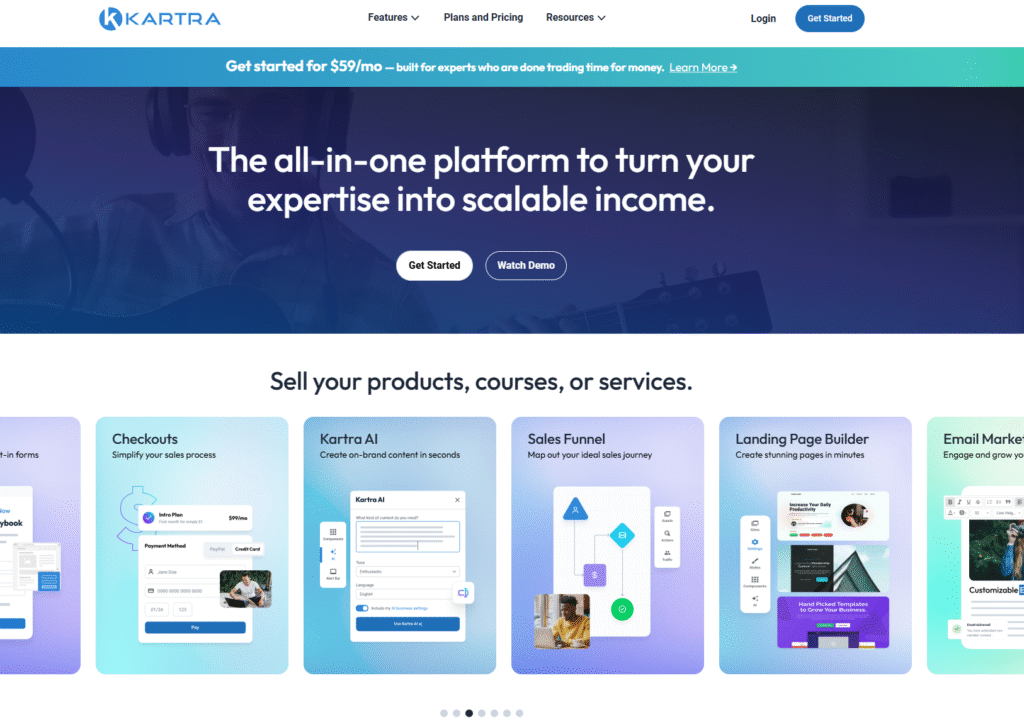
Kartra is the best solution if you’re looking for a comprehensive marketing platform. Compared to Kajabi, I found Kartra’s sales and marketing tools more robust.
For example, its sales funnel builder comes with things like funnel simulations, split testing, and traffic source mapping letting you build sophisticated marketing funnels.
Kartra also lets you sell both digital and physical products.
However, it falls short when it comes to structured learning delivery. Course creation feels cumbersome without proper curriculum organization tools. While video hosting is decent, the platform lacks essential educational features like progress tracking, assessments, and structured learning paths.
That way, choose Kartra if:
- You want to sell your content in a membership subscription style.
- You want a strong marketing teck stack for your online business.
- You routinely host webinars and events.
- You want more design flexibility for landing pages, forms and checkout pages.
- You’re looking to sell physical products alongside digital offers
Kajabi – best for building courses, coaching programs, and digital memberships.
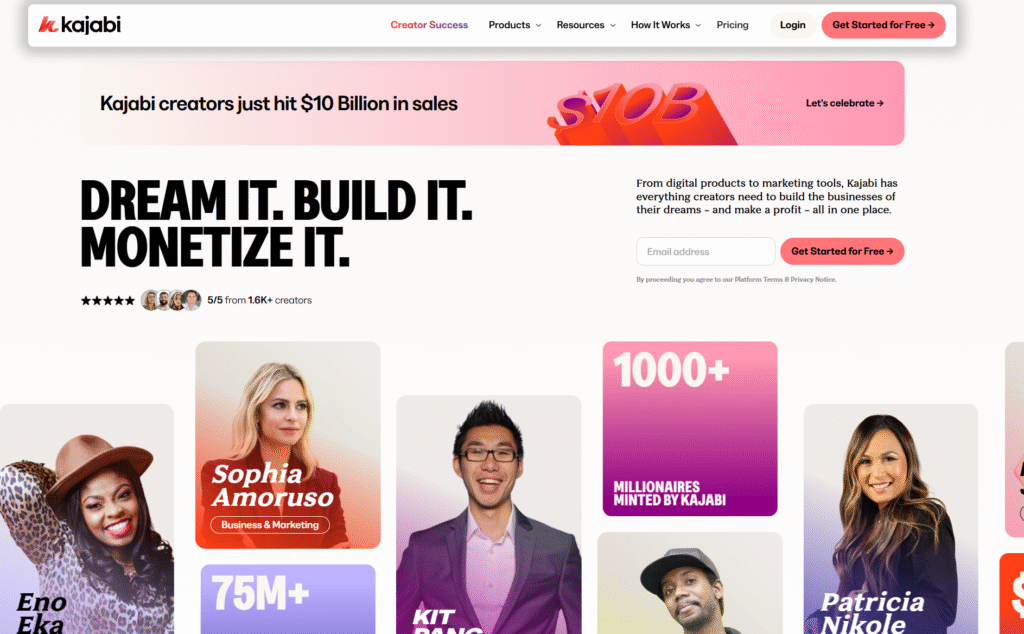
Kajabi on the other hand is the best solution for creators, knowledge entrepreneurs, and coaches who want to productize their expertise through courses, coaching, community, and digital programs.
Unlike Kartra, Kajabi has a proper course builder with modules, lessons, assessments, drip scheduling, and certificates. Creating structured learning paths is simple. You can also manage coaching programs, digital newsletters, communities and even private podcasts all from one dashboard.
Kajabi however, doesn’t support selling physical products natively. You’ll need to connect it with tools like Shopify if you want to handle physical inventory.
Choose Kajabi if you:
- Sell structured courses, run group or 1:1 coaching programs
- Want built-in tools for student tracking, quizzes, and certificates
- Need to manage newsletters, gated content, and communities in one platform
- Prioritize ease of use and integrated delivery over advanced marketing complexity
Kartra vs Kajabi: Quick Comparison Summary
|
Feature |
Kartra |
Kajabi |
|---|---|---|
|
Products |
Lets you sell both digital and physical products. Digital products include courses, memberships, events, and downloads. |
Only supports digital products. Offers courses, memberships, coaching, newsletters, digital downloads, podcasts, and community access. |
|
Online Courses |
Doesn’t offer a true course builder. You have to manually create pages for each lesson, organize them using custom menus inside a membership portal, and manage progress logic with tags and automations. There’s no native structure for modules, lessons, or student grading—making it tedious for structured educational content. |
Purpose-built course builder with modules, drip scheduling, assessments, progress tracking, certificates, and built-in automations. Strong choice for structured learning. |
|
Community Building |
No native community feature. Requires integrating third-party tools like Circle. |
Built-in community with posts, comments, challenges, gamification, topic threads, and member roles. Supports gated access and events. |
|
Membership Sites |
Flexible gated content areas with multiple tiers, customizable payment plans, and advanced access rules. Supports free trials, recurring billing, and tiered pricing. |
Memberships are tied to product offers. Can bundle products, apply coupons, and control access. Less flexible for tiering rules but deeply integrated with Kajabi’s courses and community. |
|
Email Marketing |
Full-featured native email marketing with broadcasts, sequences, tagging, segmentation, behavior-based triggers, and advanced automation rules. |
Native email tools with broadcasts, sequences, segmentation, and automations. Cleaner interface but fewer advanced targeting and logic options. |
|
Website & Page Builder |
Drag-and-drop builder with section templates, timers, opt-in forms, and strong design control. |
Theme-based builder with pre-designed blocks and mobile responsiveness. Fewer layout controls but cleaner out-of-the-box designs. |
|
Sales Funnels |
Built for advanced funnels with a visual campaign builder, conditional logic, multiple entry points, upsells, downsells, automations, and deep analytics. |
Supports simpler funnels via automations and product offers. Includes pre-built blueprints for webinars, launches, lead magnets, and coaching offers. Fewer branching logic options. |
|
Video Hosting |
Native video hosting with analytics, player customization, and video-triggered automations. |
Native video hosting powered by Wistia with analytics, branding. |
|
Mobile Apps |
No native mobile app. Users access content via browser. |
Native iOS and Android apps for course, community, and content access. Optional white-labeled app available at extra cost. |
|
Third Party Intergration |
Supports a wide range of integrations including PayPal, Stripe, Zapier, ActiveCampaign, Twilio, WebinarJam, plus API and IPN. |
Integrates with Stripe, PayPal, Zapier, Kit, and others. Supports webhooks for custom workflows. |
|
Pricing |
Starts at $59/month (Essentials) or $119/month (Starter). Essentials is very limited, so you’ll get better value starting at the Starter plan. Scales to $229/month (Growth) and $549/month (Professional). 30-day trial for $1. |
Starts at $89/month (Kickstarter) or $149/month (Basic). Kickstarter is heavily limited, so you’ll find the Basic plan is the real entry point. Scales to $199/month (Growth) and $399/month (Pro). Free 14-day trial. |
Kartra vs Kajabi: An In-Depth Comparison + My Hands Experience
In this section, I’ll break down how Kartra and Kajabi compare across the key features they both offer. I’ll walk you through how each platform fairs when it comes to course creation, memberships, coaching, events, sales funnels, and more.
Let’s get into the details, shall we?
A) Kajabi is a stronger choice for building online courses and learning communities, Kartra thrives in building content memberships.
Kajabi gives you a cleaner way to build, organize, and deliver your learning materials. It features a drag-and-drop curriculum builder that lets you organize your course into modules, lessons, and submodules.
Even better, you can use its AI workflow to create your course outline, a simple product page and email sequence that will be tied to your product.
Within each lesson you can add various content formats including video, text, audio, and downloadable files like worksheets or templates.
You can also run live sessions directly inside your course curriculum (for up to 200 students), record these sessions and upload them as lessons. You can further auto-publish replays with email notifications so students who miss live sessions can easily catch up.
Beyond simple prerecorded lessons, Kajabi lets you:
- drip schedule learning materials,
- create quizzes to assess students,
- collect feedback through assessments,
- track learners progress,
- issue completion certificates and badges to reward engagement,
- add a dedicated community space where learners can engage via threaded discussions, live challenges, group chats, and virtual events.
On the other hand, Kartra leans toward content memberships. You can upload videos, PDFs, and audio.
Then lock them behind membership tiers.
That’s ideal if you’re offering access to a digital library or download vault.
But as a course creation tool, Kartra falls flat on its face.
Unlike Kajabi, it lacks a simple drag-and-drop curriculum building. Creating modules and lessons felt tedious and clunky. I had to repurpose the “category” and “post” system which appears at the top secondary navigation bar of the course player template.
And then improvise them into lessons and modules
Essentially, categories became modules and posts became lessons. It works, but it’s a workaround, not a purpose-built feature. Honestly, it was frustrating.
Coming from course platforms like Thinkific and Teachable, I found Kartra’s setup unintuitive and needlessly complex.
That said, Kartra remains a solid choice for creators selling content memberships or tiered digital downloads (e.g paid plugins with multi-level pricing). It gives you flexibility in pricing, access levels, and protected content delivery.
B) Kartra’s page builder offers more design freedom and has more templates than Kajabi.
Both Kajabi and Kartra let you build complete websites and landing pages for your digital products.
You can create core pages like home, about, blog, course library, membership portal, sales pages, and opt-in funnels.
But the way each platform handles design flexibility, customization options, and layout structure differs significantly.
In Kartra, you can use sections to structure your designs. Sections act as design containers that let you organize your page layout.
Within sections you can add various elements like text, images, buttons, videos, and opt-in forms to build and structure your design.
To save you time, Kartra offers a library of pre-designed section templates. Instead of building layouts from scratch, you can drop in ready-made headers, footers, hero sections, testimonial boxes, and more—making it easier to create polished and professional pages faster.
You can move individual elements around the page and adjust them using margins, which makes it easier to manage spacing between elements, or create clean visual separation around text blocks, buttons, and forms.
You can also tweak your designs using custom CSS and add effects like animations and parallax on scroll.
And if you’re on the Growth plan and above you can use its Custom Code feature that gives you access to your website’s source code. Here you can add custom CSS and JavaScript to override design limitations and extend functionality beyond what the visual editor allows.
Template-wise, Kartra comes with over 150 prebuilt page designs letting you launch your design fast. A lot of them feel dated out of the box, and some aren’t visually polished. But with a few design tweaks, you can still pull together a clean, functional page that gets the job done.
On the other hand, Kajabi’s site builder focuses more on simplicity. It gives you a small selection of core website themes and lets you drag and drop 15+ layout sections like hero banners, testimonials, opt-ins, and pricing blocks.
But unlike Kartra, you can’t duplicate or drag elements freely and modify their position outside the template’s grid structure. This means you’re limited to the templates’ pre-defined way of element control.
Kajabi does offer something called Custom Widgets—which are essentially prebuilt design blocks you can add to your pages.
But they’re not part of your Kajabi subscription. To use them, you’ll need to pay an extra $5 to $27 per month depending on the number of widgets you want to use.
C) Kartra can build sophisticated marketing funnels while Kajabi is limited to simple linear pipelines.
Kartra’s funnel builder is more robust and offers deeper control than Kajabi’s. You can map every step,page and condition on a visual canvas, letting you build complex, branching funnels without losing clarity.
The funnel is flexible, giving you control on how you want to stack various steps and components in your pipelines.
Perhaps, one thing I liked about Kartra’s funnel builder is that it lets you map various traffic sources to a particular page or path in your conversion funnel. For example, you can assign specific pages if a visitor is coming from channels like Google, Bing or email.
You can also choose other sources like social platforms like Facebook or LinkedIn, paid ads from Google or TikTok, even referral traffic from affiliates, banners, or embedded links.
This gives you granular segmentation before a user even enters the funnel. The only current limitation is that it doesn’t support traffic attribution from AI search platforms like ChatGPT, Perplexity, or Gemini.
Kartra also supports funnel simulation. Before you launch, you can model the conversion paths, project revenue, and stress-test your funnel logic. This is useful for identifying leaks or optimizing offers before you start driving traffic.
On the other hand, Kajabi funnel builder is much simpler. You can start from scratch or use one of its 12 funnel blueprints tailored to common use cases like product launches, webinars, or lead captures.
The builder is clean and easy to use. For example, the sales funnel blueprint displays each in a straightforward sequence following a landing page, email sequence, offer, checkout. You can preview each step, make quick edits, and launch within minutes.
I did like its funnel blueprints that lets you create funnels faster—without getting worried about all the bells and whistles.
But flexibility is limited. Unlike Kartra, you can’t map traffic sources or create conditional paths based on user behavior. There’s no way to simulate funnel performance or run projections.
D) Both excel in email marketing, but Kartra has stronger automation and form building capabilities.
Both Kajabi and Kartra offer built-in tools for sending emails and setting up automated sequences. On the surface, they seem evenly matched.
Each platform lets you create email broadcasts, build automated workflows, segment your list, and trigger emails based on user actions.
…but once you peel the mask, just a little, reveals flaws with each platform that ultimately set them apart.
Let’s start with their email designers.
Both Kajabi and Kartra let you:
- build a custom email template to match your branding needs
- use plain text email template for simplicity.
However, Kartra has more templates (26 to be exact) to choose from.
They look slightly outdated but give you more starting points.
Meanwhile Kajabi only offers only 19 templates.
Many of the templates look flatout barebores.
Honestly, it took me more time to whip together a good looking email design in both of them.
Either way, I’m not a big fan of fancy email designs and prefer plain text emails instead because they simply perform better.
Next, how do they measure up when it comes to building automated workflows?
Both platforms allow:
- One-off email broadcasts
- Automated sequences triggered by user behavior
- List segmentation based on tags or actions
Kajabi’s automation builder is tightly integrated with its courses, offers, and memberships. You can trigger sequences when someone submits a form, completes a lesson, or gets tagged.
This works well for straightforward lead nurturing, but all automations are linear: one trigger leads to a fixed series of actions.
You can’t add branching logic, combine multiple conditions, or route contacts differently based on deeper behaviors like “opened but didn’t click” or “visited the sales page but didn’t purchase.
Kartra functions more like a lightweight CRM. You can combine triggers such as form submissions, webinar attendance, page visits, purchases, and inactivity, then branch workflows using AND/OR logic.
For example, if a contact registers for a webinar but skips it, Kartra can automatically send a replay link the next day.
When it comes to building forms, both Kajabi and Kartra allow you to capture leads, collect user information, and trigger automations. But once you start designing and customizing those forms, the difference in capability becomes clear.
Kajabi’s forms are functional for basic lead capture. You can build a standard form, add fields like name, email, phone number, or ZIP code, and assign tags or link the form to an email sequence or offer.
But offer minimal design control.
It’s hard to design good looking and modern forms by adding accompanying elements such as images to make them stand out.
For example, I couldn’t customize my forms beyond the basics such as changing CTA button colors and text. I couldn’t do other things like add a form border and radius or change placeholder text.
There are also hard limits to consider. Kajabi caps the number of fields in a single form at 50 and limits your entire account to 50 custom fields total. If you reach this ceiling, you’ll need to archive or delete fields before creating new ones.
Meanwhile, Kartra form builder is more flexible. You can create embedded forms, pop-ups, sidebars, or bottom bars, with over two dozen templates.
It supports dropdowns, radio buttons, checkboxes, and text areas for custom fields, making it easy to qualify leads before they enter your CRM.
For example, if you own a coaching business you can ask revenue-based questions and automatically route unqualified leads away from the booking calendar or into a separate follow-up sequence, reducing manual filtering and keeping sales pipelines clean.
E) Kartra can host live video sessions natively for up to 5,000 attendees and includes four scheduling models. Kajabi requires Zoom integration for webinars and offers only basic appointment booking.
Both platforms let you schedule events and manage basic registration flows.
If you’re planning to run webinars, coaching calls, 1-on-1 sessions, or live Q&As to promote your products or engage your audience, either tool does a decent job.
But the more I worked with each of them, the clearer it became that Kartra provides more granular control over event formats, registration logic, and post-event automation, especially for users managing multiple webinar types or paid event funnels.
Let’s see.
Kartra is owned by the same company that also owns two most popular webinar software: Webinarjam and EverWebinar. So it’s no surprise that its webinar features feel well-integrated and thoughtfully built.
With Kartra, you can host various webinar types including live, scheduled, or evergreen webinars. You can natively host livestreams for upto 6 presenters and 5000 attendees (will vary based on the plan you’re on) eliminating the need for integrating third-party video conferencing software like Zoom.
During live sessions, you can run clickable polls, display time-sensitive offers that appear as pop-ups, share your screen, play pre-recorded video segments, and enable file downloads for attendees
Now if you’re planning on offering coaching sessions either 1:1 or as a group call or even a one-time consultations, you’ll want a robust calendar booking tool to manage your appointment slots without friction.
Kartra’s native calendar is far more flexible than Kajabi’s, supporting multiple session types, automated reminders, and paid bookings in one flow.
You can choose from various calendar types such as:
- Consultant Model: One-on-one sessions based on your availability.
- Gym Model: Recurring group classes at fixed times.
- Live Event Model: One-off webinars or workshops with public registration.
You can create scheduling pages that match your branding, capture leads, qualify them with custom fields, and charge for sessions, all in one step.
You can sync your calendar with external tools like Google Calendar to prevent double-bookings, embed Zoom or other tools, and automate reminders and follow-ups without adding external software.
Once someone registers, Kartra handles confirmation emails, reminders, and any post-event follow-up. This makes it easy to build a complete pre- and post-event communication workflow without needing separate scheduling or CRM software.
You can charge for events directly and collect qualifying details at signup, making it easy to segment leads and prep for sales calls.
Kajabi handles basic scheduling for coaching calls, group sessions, and 1:1 meetings—but it lacks customization beyond a single calendar type.
Just like Kartra you can schedule events via natively, and then create custom emails to confirm registrations, send reminders and after event messages.
Kajabi only supports a single fixed calendar. You can’t set buffer times, business hours, or dynamic availability—limiting its use for serious client work.
When it comes to hosting live webinars, Kajabi doesn’t support native live broadcasting. You’ll need to integrate Zoom or another third-party tool, which adds friction and breaks the all-in-one promise.
However, you can stream to up to 200 attendees using Kajabi’s coaching tool, but it’s built for small, private sessions—not public webinars or scalable workshops.
F) Kartra offers more control over checkout layouts and payment gateways; Kajabi delivers a polished, all‑in‑one checkout with native cart support and unified reporting.
Both platforms support native checkout and payment processing, but they take very different approaches.
Kartra gives you more control over how your checkout looks and functions. You can choose from several checkout types including:
- Kartra’s Hosted: embedded only in pages hosted and built via Kartra.
- Popup: as the name suggests, it’s a checkout displayed on a popup window.
- Embedded Checkout: can be added on an external website so your customers can make a purchase and place an order.
Each model offers extensive templates you can use to build your ideal checkout. For example, Kartra Hosted checkout offers 6 checkout designs you can choose from.
On the bright side, it allows you to choose the design that works best for your product. But on the other hand, it can be overwhelming for new users. I mean, I couldn’t decide which of the 6 designs I should go with.
Once you’ve chosen a layout, Kartra allows a decent level of customization. You can add your brand elements such as logos and color schemes, select which form fields to display, and adjust the overall structure of the checkout flow.
Kartra supports standard checkout optimizations like order bumps, upsells, and downsells. You can also enable express checkout and cart abandonment tagging.
When it comes to payment processing, Kartra doesn’t have its own payment gateway. Therefore, you must intergrate third parties like Stripe, PayPal, Braintree, Authorize.net and Square.
Now, when you use Stripe, you can enable other payment options like Google Pay, Apple Pay, and Klarna.
On the other hand, Kajabi handles checkout in a more streamlined way. Its native payments system—Kajabi Payments—is also powered by Stripe but is currently only available in select countries including the US, UK, Canada, Australia, and several European regions.
While the geographical limitation is something to be aware of, Kajabi Payments brings a few advantages if it’s available in your market.
It come with few advantages like:
- The ability to automate sale tax collection during checkout
- Connect accounting software like QuickBooks
- Boost sales via flexible payments options like Apple Pay, Google Pay, Afterpay and Klarna
- Manage all your payments and data reporting all within the Kajabi dashboard.
However you can integrate other thirdparty payment solutions like Stripe and Paypal.
Designing a checkout page in Kajabi is much more constrained than in Kartra. You get fewer layout options, limited control over the design elements, and minimal flexibility around the fields you can include.
For me, this simplicity was actually helpful. I didn’t need to spend time choosing between layouts or second-guessing design choices—the default experience looked polished on both desktop and mobile, and the forms worked well out of the box.
Kajabi also supports popup-style checkouts, which can be triggered from buttons or links, but it doesn’t let you embed your checkout on external websites.
But same as Kartra you can boost sales during checkout via:
- Order bumps
- Upsells
- Downsells
- Coupons
Perhaps, one of the interesting things I liked is the Shopping Cart feature. Essentially, it lets buyers purchase multiple offers in a single transaction without forcing them to go through multiple checkouts.
While Kartra can simulate this with order bumps, it’s less intuitive and doesn’t allow selecting multiple distinct offers at once.
Kajabi vs Kartra Pricing Review: Which Offers Better Value?
| Kajabi Price | Kartra Price | Key Kajabi Limits | Key Kartra Limits |
| (Kickstarter)$89/month | (Essentials)$59/month + 5% fees | 1 product + 1 community, 250 contacts, 7,500 emails, unlimited pages | 1 product, 500 contacts, 10,000 emails, 5 pages, 5% transaction fees |
| (Basic)$149/month | (Starter)$119/month | 3 products, 10,000 contacts, unlimited emails, unlimited pages | Unlimited products, unlimited pages, unlimited memberships & courses, 2,500 contacts |
| (Growth)$199/month | (Growth)$229/month | 15 products, 25,000 contacts, unlimited emails, unlimited pages | Unlimited products, unlimited pages, unlimited memberships & courses, 12,500 contacts |
| (Pro)$399/month | (Professional)$549/month | 100 products, 100,000 contacts, unlimited emails, unlimited pages | Unlimited products, unlimited pages, unlimited memberships & courses, 25,000 contacts |
Both Kajabi and Kartra aren’t cheap. You pay more because both give you an all-in-one tech stack to create, market, and sell digital products without piecing together multiple third-party tools. That saves you integration headaches, but it raises an important question: do their plans actually justify the price?
Kartra’s entry-level Essentials plan starts at $59/month, about $30 less than Kajabi’s $89/month Kickstarter plan.
But that lower price comes with a 5% transaction fee, while Kajabi charges none. Essentials gives you 500 contacts, 10,000 monthly emails, 5 pages, and 1 product. Kajabi’s Kickstarter plan offers 1 product, 1 community, 250 contacts, 7,500 monthly emails, and unlimited pages.
At higher tiers, Kartra becomes more expensive. Its Growth plan costs $229/month and Professional $549/month, compared to Kajabi’s $199/month Growth and $399/month Pro.
But James, objectively speaking, which offers better value for money?
Kajabi offers better long-term value. As you scale, you unlock higher contact limits, more product slots, and broader product types. Unlike Kartra, it doesn’t limit you to courses, memberships and coaching. You can also build communities, digital newsletters, and podcasts. I also liked its Creator Studio tool which lets you repurpose any video into clips, transcript, emails and social posts.
Kartra’s lower tiers are affordable but restrictive on contact limits. It offers unlimited products on all but its Essentials plan, yet considering many creators only launch three to five products, makes that advantage less impactful. Once you move to mid or upper tiers, Kartra becomes one of the pricier options.
Bottom line: More products, smaller lists ⇒ choose Kartra. Fewer products but more variety, bigger lists ⇒ choose Kajabi.
Kartra vs Kajabi: Pros and Cons
Below are areas Kartra and Kajabi thrive and lack.
Kartra Pros and Cons
Pros
Cons
Kajabi Pros and Cons
Pros
Cons
Kartra vs Kajabi: Which One’s The Best?
Most people comparing Kartra and Kajabi want an all-in-one platform to sell digital products, run automations, host content, and manage payments without stitching together multiple tools. On paper, both do it effectively. They each offer email marketing, course hosting, checkout tools, funnels, and memberships.
After 60 days of using both, one thing became clear: they serve different priorities.
Kartra is the best option if you want robust sales and marketing tools. It lets you build sophisticated marketing funnels, detailed automation logic and has decent webinar hosting tools. However, when it comes to building education businesses, Kartra falls short because it lacks built-in tools to facilitate structured learning programs. However, if your goal is to sell access to a library of videos, downloads, or digital products across different membership tiers, it works well. Kartra also has a steeper learning curve which makes it a good choice for savvy marketers.
Meanwhile, Kajabi is a stronger choice for course creators, coaches, educators and information businesses. It’s intuitive to use, and built to support real educational experiences. It features live lessons, quizzes, certificates, student progress tracking, and built-in communities leting you build engaging learning experiences.While its automation depth is lighter than Kartra’s, it covers most needs for knowledge-based businesses.
Also read:
Kajabi vs Kartra: Top Alternatives and Competitors
If neither Kajabi nor Kartra feels like the perfect fit, here are strong alternatives depending on your business model:
For online course creators:
- Thinkific – Offers solid course delivery and more flexibility than Kajabi in pricing and access control.
- Teachable – Great for selling standalone courses. Simple to use, but lacks deep marketing features.
For funnel and automation control:
- ClickFunnels – Built for high-converting funnels with advanced logic, upsells, and split testing. Strong Kartra competitor, but limited in product delivery.
- Systeme.io – An affordable alternative with funnels, emails, and automation bundled together. Simpler, but very capable.
For community-focused businesses:
- Mighty Networks – Strong choice for building branded communities and memberships around content.
- Circle.so – Great for creators who want structured, private communities alongside courses or coaching.