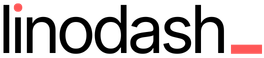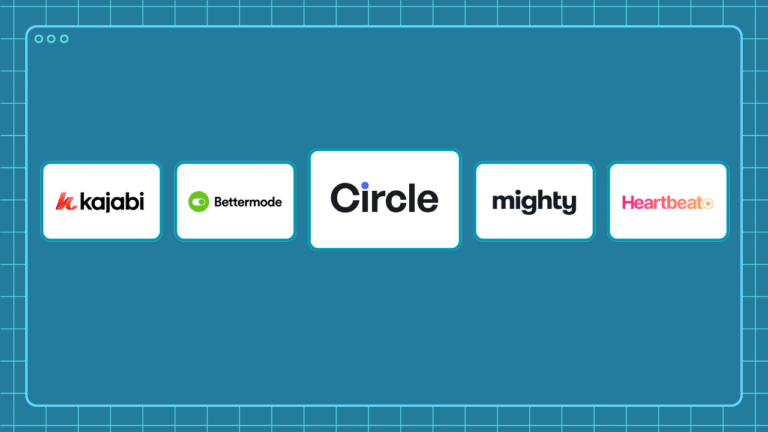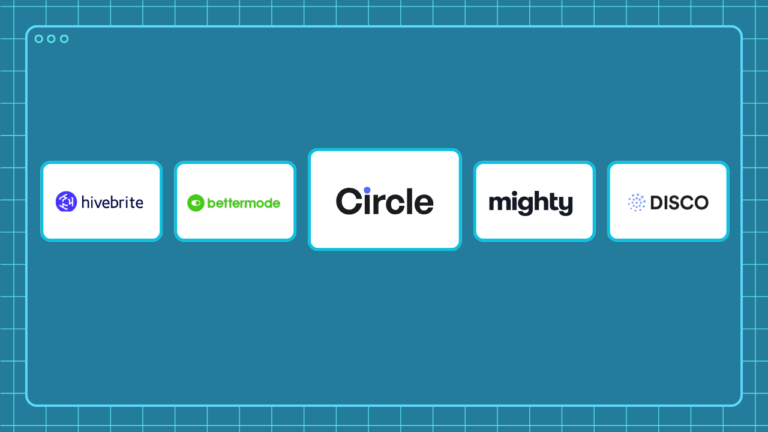8 best membership site platforms [I’ve tested them all]
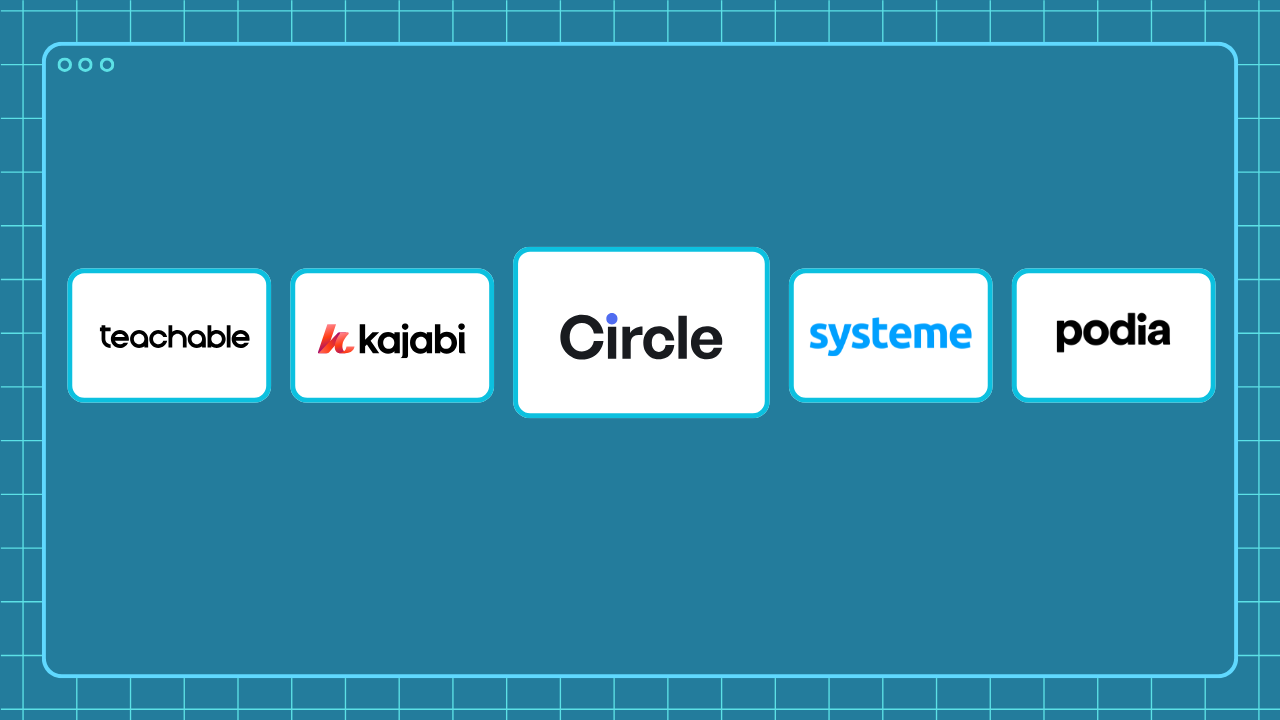
I spent the last 2 months researching and road-testing 15 membership platforms to see how they measure up in key areas, including:
- Ease of use
- Member management
- Engagement tools
- Content hosting and delivery
- Marketing and sales features
- Brandability
- Analytics & reporting
- Value for money
- Integrations and scalability
There are hundreds of products claiming to offer the best membership site building capabilities. But once you begin to use them, flaws begin to show up. So in this guide, I dug into individual platforms to see how they perform based on the above key aspects.
Please note: I excluded checkout tools or marketplaces like Gumroad, Lemon Squeezy, and Payhip that only offer simple subscription or product sales features without real membership functionality.
In my opinion and based on my rigirous testing, the best membership site platforms are:
- Circle – best for building engaging communities and full brand control.
- Kajabi – best all-in-one digital business solution.
- Systeme – best for value for money.
- Teachable – best for educators and course creators who want strong course creation and student management tools.
- Membership.io – best for selling digital resource libraries or gated content hubs.
Keep reading for my in-depth review, comparisons, and my actionable recommendations on when to choose each platform.
Best membership platforms: a quick comparison summary
|
Platform |
Bottom line |
Standout features |
Pricing |
|
Best for building branded community spaces with events and marketing tools. |
Private spaces, discussion boards, access groups, native events and livestreaming, automations and workflows, AI agents, branded mobile apps |
$89/ – $410/mon (custom pricing for Circle Plus) | |
|
Best all-in-one digital business platform for creators and educators who want to host courses, memberships, and marketing under one roof. |
Courses and coaching, membership communities, funnel blueprints, built-in email marketing and automations, Kajabi Payments (Stripe-powered), website and page builder |
$89/ – $499/mon | |
|
Best for building multi-level, high-engagement learning communities with integrated courses and gamification. |
Cohort-based and self-paced courses, native livestreaming, built-in events, advanced gamification, AI cohost, branded mobile apps, automated workflows |
$49 – $430/month (custom pricing for Mighty Pro) | |
|
Most affordable all-in-one membership and marketing platform for creators and solopreneurs. |
Funnel builder, email CRM, affiliate program, multiple payment gateways, evergreen webinars, zero transaction fees, free plan available |
Free plan available | |
|
Best for educators and coaches focused on structured courses and simple membership programs. |
Drag-and-drop course builder, coaching tools, drip content and progress tracking, custom branding, affiliate system, Stripe-powered payments, mobile apps |
$39 – $399/mon | |
|
All-in-one growth platform for creators who prioritize automation, analytics, and conversion tools. |
Funnel builder, webinars, multi-tier memberships, video hosting, affiliate management, calendar and scheduling, behavioral automations |
$59/ – $549/mo | |
|
Best for beginners and creators selling digital products, memberships, or small courses with minimal setup. |
Courses and memberships, webinars, community spaces, flexible checkout, email automations, unlimited products, no transaction fees |
$39/ – $89/mon | |
|
Best for building professional content libraries and personalized learning hubs. |
Hubs for courses and content, AI-powered search, personalized onboarding, access control by tier or segment, built-in screen recorder, native checkout, custom templates and branding |
$49 – $219/month |
My detailed review of the best membership site platforms
In this section, I’ll dive deep into my top picks of the best membership platforms that actually help creators, coaches, consultants, associations, and small business owners build scalable memberships, and deliver consistent value.
#1: Circle.so
Best for building paid online communities.
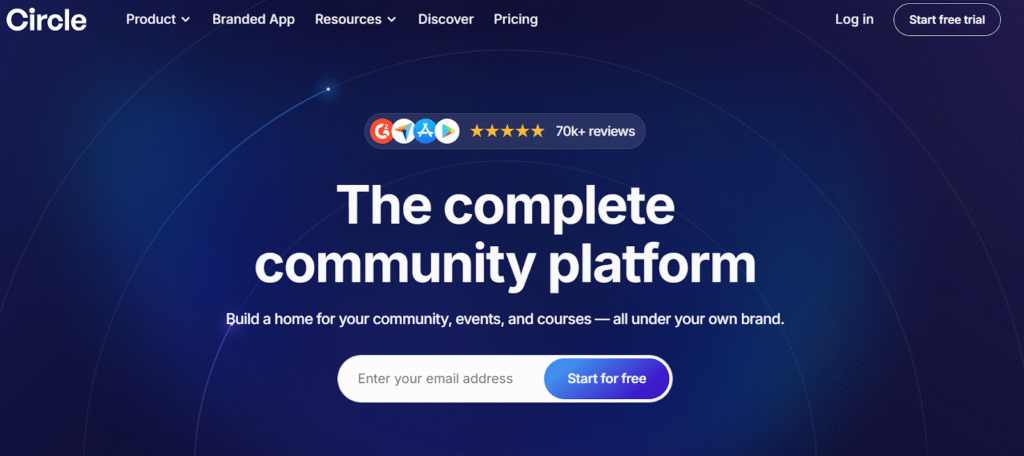
Communities are becoming the go to model for many membership businesses, especially those selling education products.
Why? People are no longer paying for content access but also for shared learning experience and real connection.
And when it comes to building thriving community membersh ips, no platform does it better than Circle.
Circle lets you build separate spaces for live discussions, group chats, courses, events and media libraries.
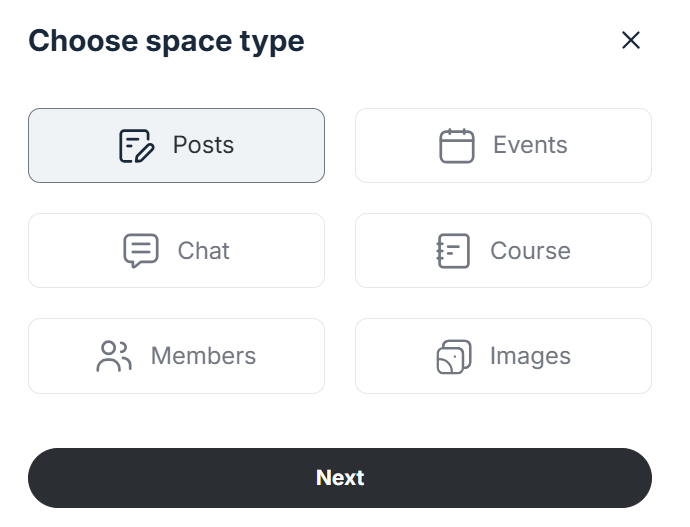
Each Space can be public, private, or secret (invitation only) and you can manage access to them individually or using Access Groups.
Access Groups simplify permission management by letting you bundle multiple spaces like courses, discussions and events. When you add a member into an Access Group, they automatically gain access to everything included in that group. This makes it easy to manage permissions at scale and build clear, tiered access levels across your community.
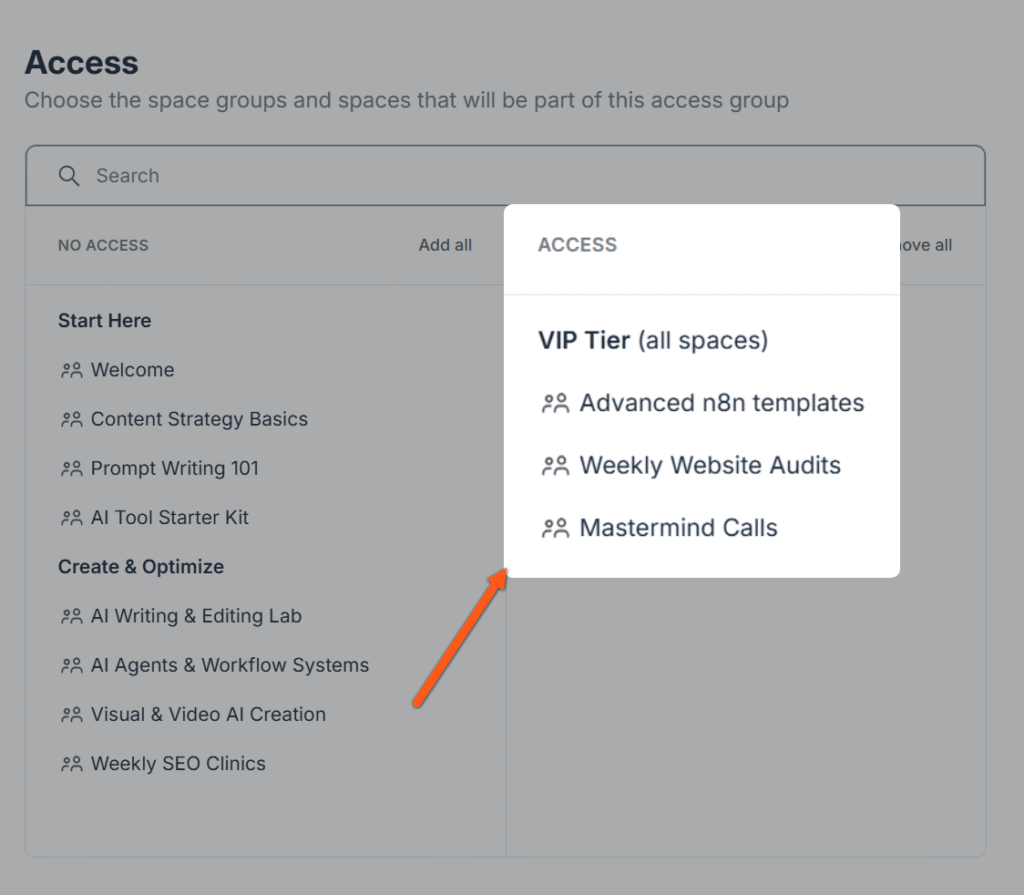
Unlike many community platforms that I’ve used before (like Podia, Skool and Mighty), Circle has advanced member management tools. You can build searchable member directories, tags, dynamic segments, custom fields and AI agents.
Tags help you label members by role, interest, or stage. For example, you can tag members in your VIP tier as “VIP”.
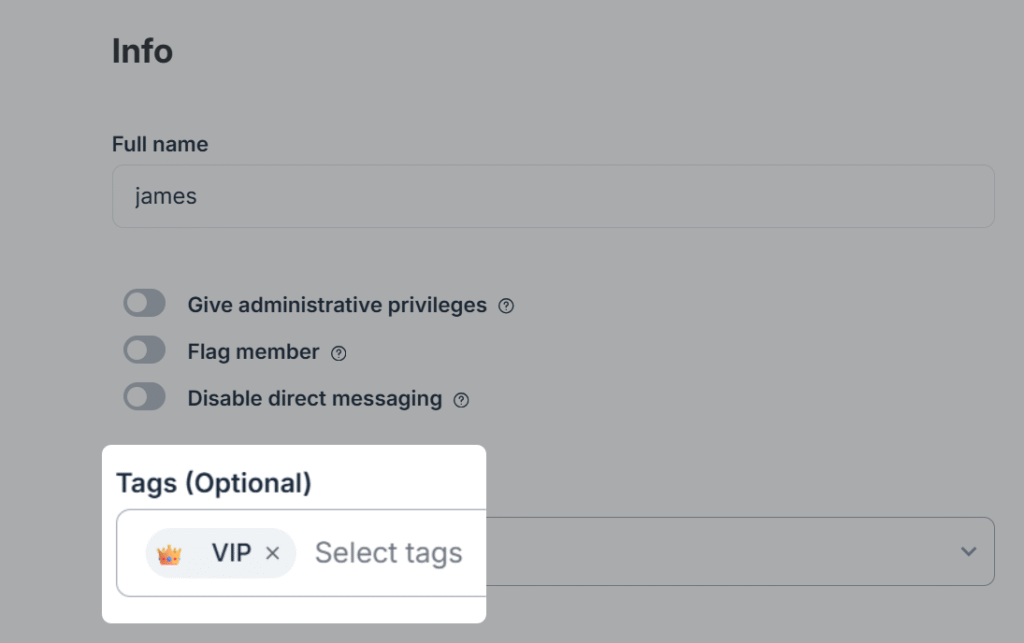
Segments on the other hand are automatic groups based on filters. For example, you can automatically group members based on conditional filters like location, space access, role, e.t.c
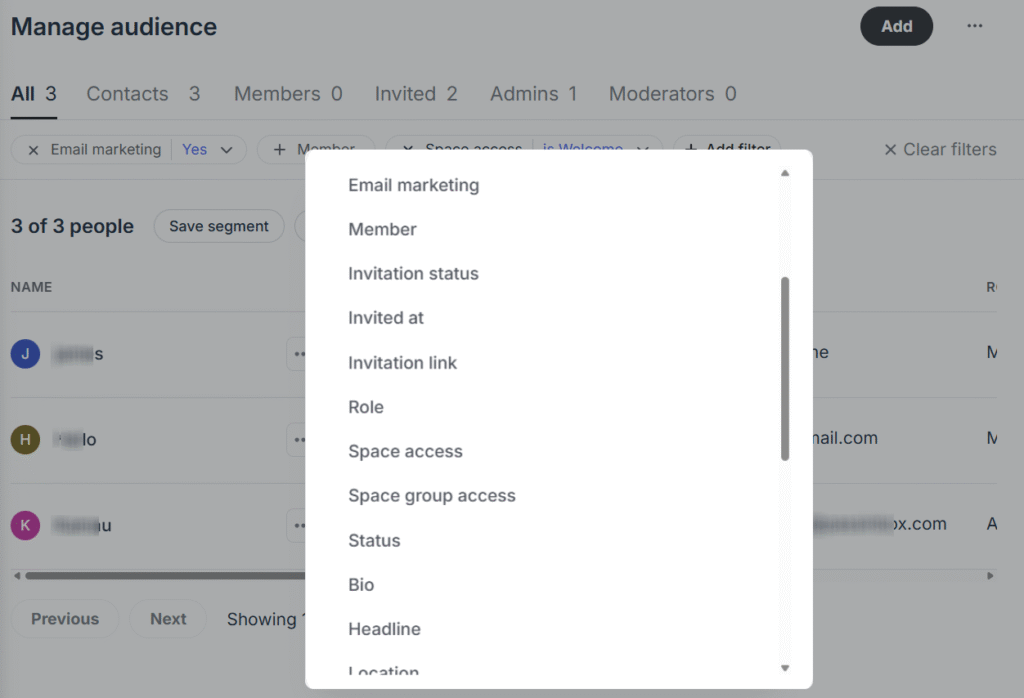
You can use both Tags and Segments as conditional filters in your workflows, to send targeted email campaigns, and push notifications.
For example, you can create a conditional filter using Segments in your workflows to send an email or mobile push notification to a specific group of members in your community.
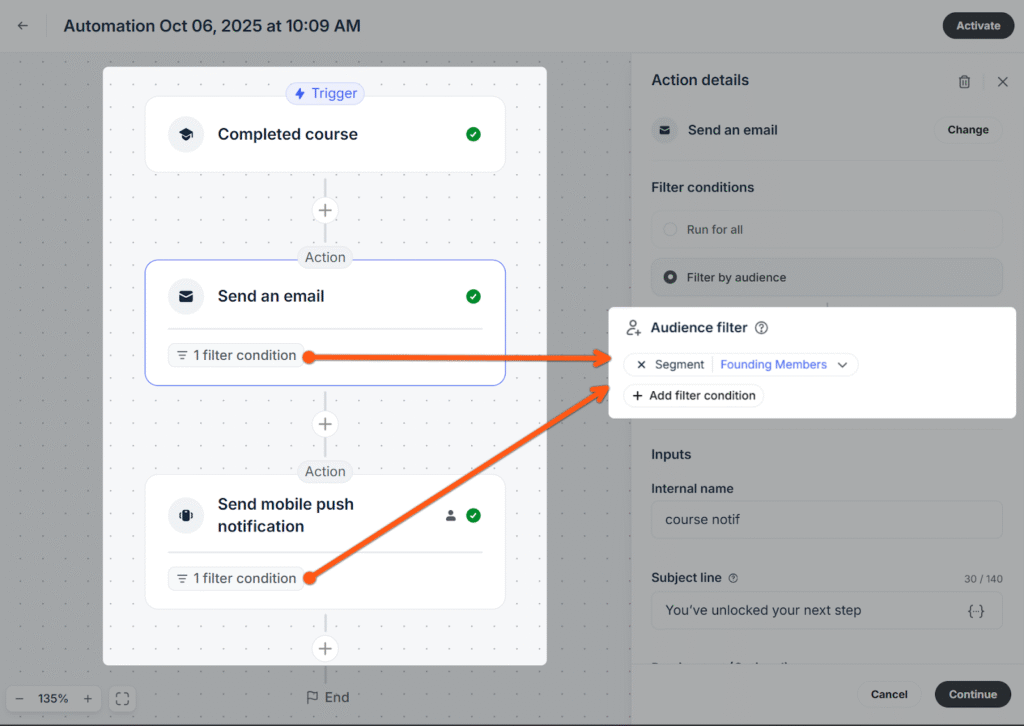
Meanwhile, Circle’s AI agents help you simplify community operations. You can train them using your own content (course modules, FAQs, member discussions) or custom documents. Once trained, they can function as conversational support assistants and knowledge engines: able to answer questions, point members to relevant resources, and escalate issues when needed.
Key features
- Flexible spaces and structure: Circle lets you organize your community using modular spaces for discussions, events, courses, or multimedia. Each Space serves a distinct purpose, which keeps your structure clean but also makes the structure rigid. For example you can’t combine features like courses, events, and a feed into a single Space (as you can in Mighty Networks). You can manage access to individual spaces or use Access Groups, which let you grant or restrict entry to multiple Spaces at once.
- Native livestreaming and events: You can host live sessions like Q&As, workshops, or coaching calls—directly in Circle without relying on Zoom. Members can RSVP, add events to their calendars, and get automated reminders via email or in-app notifications.
- AI agents: You can train AI agents on your own content to answer questions, guide new members, and reduce repetitive support tasks.
- Custom profiles and directories: Members can create detailed profiles that include bios, skills, locations, and links. This transforms your community from a flat feed into a searchable network, making networking, and personalized recommendations easier.
- Email marketing and workflows: Circle includes a native email and automation builder so you can handle campaigns without tools like Kit or MailerLite. You can create forms, send broadcasts, and build if–then automations (e.g., when someone joins, they’re auto-tagged, added to Spaces, and sent a welcome sequence). However, the ability to send emails isn’t included in Circle’s base plans, so you’ll need to purchase the addon.
- Paywalls and monetization: Circle integrates directly with Stripe, letting you sell memberships as one-time purchases or recurring subscriptions and manage payments from a unified dashboard. However, it doesn’t natively support other gateways like PayPal, Paystack, or Xendit. You’ll need to integrate them via Zapier which can get messy and daunting especially if you’re a non-tech savvy user.
- Page builder: You get access to eight templates and over ten prebuilt sections for quick customization. You can embed videos, forms, and use custom code to create professional pages such as landing pages, sales pages, or onboarding hubs.
- White-label and mobile apps: The platform lets you host your community under your own domain, with your logo and themes.You can also launch your own branded mobile apps with custom payment flows and push notifications, allowing a cohesive brand experience for members.
- Integrations and API: Circle connects with 39 external tools including Zapier, ThriveCart, and Stripe. For deeper control, you can use its Headless API, embedding Circle components like feeds, posts, or events directly into your website or custom app. This is ideal for creators or companies that want Circle’s backend power while maintaining a unified brand experience on their own frontend.
- Gamification and engagement tools: Use badges, points, and leaderboards to motivate participation and reward active members.
Circle pricing
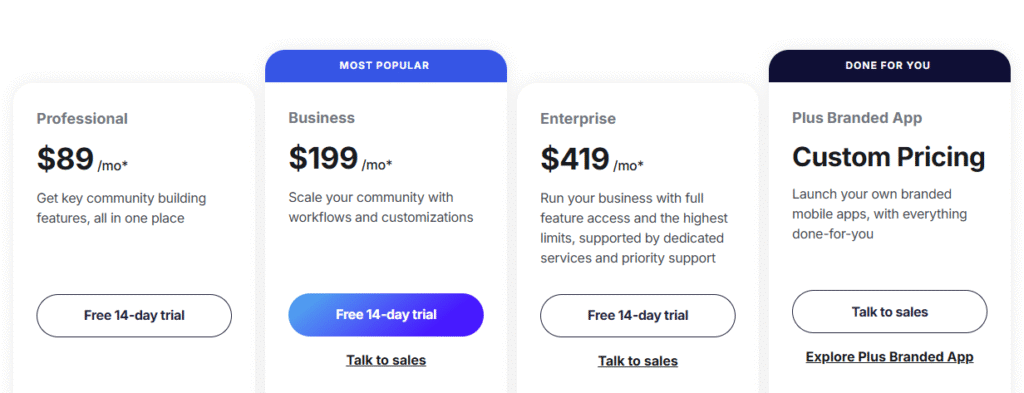
Circle has 3 standard plans including
- Professional: $89/month
- Business: $199/month
- Enterprise: $419/month
It also offer offer a custom plan that also includes branded mobile apps for your online community.
Circle Pros & Cons
Pros
Cons
Bottom line: Circle is the best solution for building community memberships like masterminds, group coaching programs, or learning communities. It offers some of the best community-building and branding tools you’ll find on the market today. It also includes a decent page builder for creating professional-looking landing pages, member logins, checkout flows, and sales pages. Choose Circle if your goal is to build an engaging, branded community experience as the core of your membership business.
#2: Kajabi
Best all-in-one digital business platform for knowledge entrepreneurs, coaches and creators.
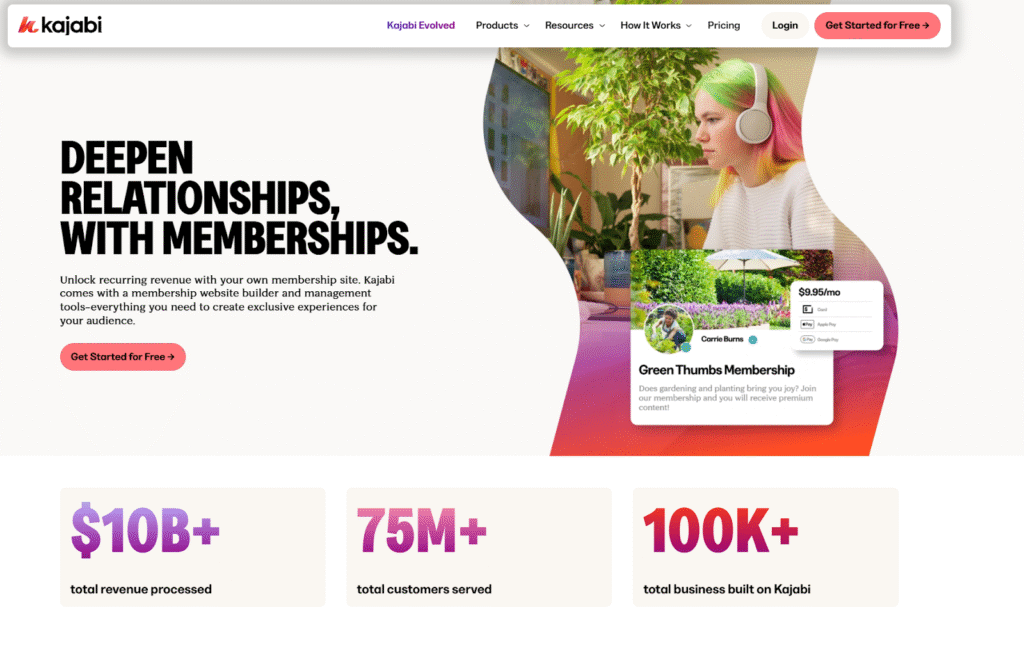
Kajabi is the ideal membership platform if you want to run your entire digital business under one roof. You can build products like courses, coaching, communities, podcasts, newsletters, and downloads.
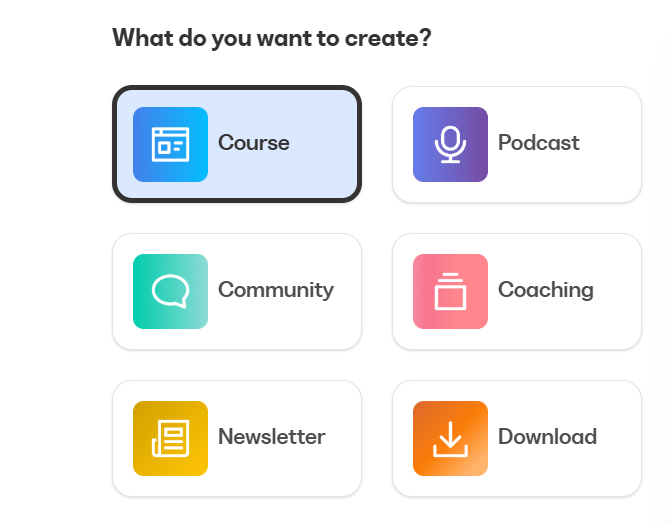
And also get access to tools to grow your business including funnels, website builder, email marketing and payment processing.
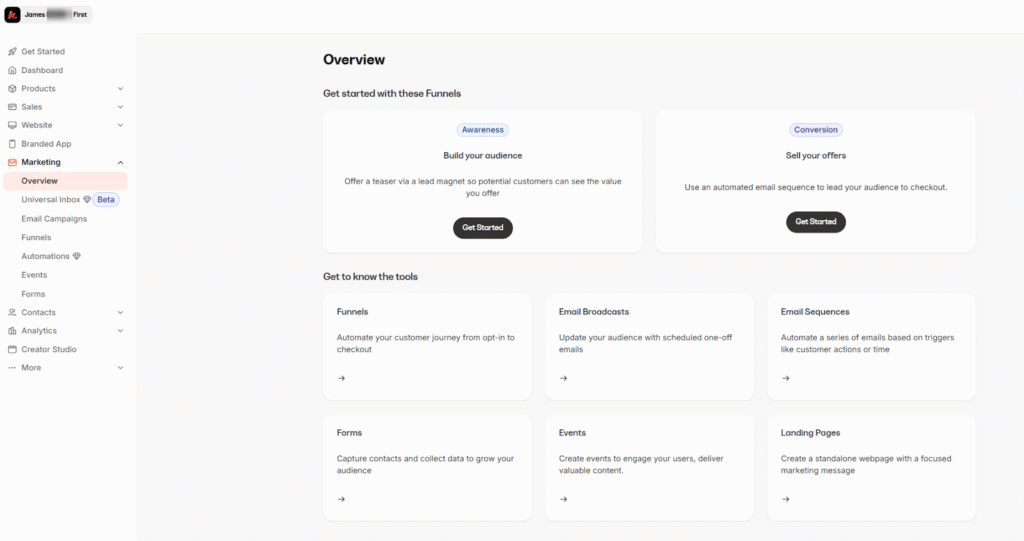
This eliminiates the hassle of juggling multiple thirdparty tools to fill the functionality gap.
But, due to its all-in-one approach Kajabi is more expensive than standard membership software. Its cheapest plan starts at $89 per month and limits you to 1 digital product and a community forum.
Key features
- Multiple digital products: Kajabi lets you sell far more than pre-recorded courses or downloadable files. You can build and sell communities, cohort-based courses, newsletters, coaching programs, and premium podcast content. This flexibility makes it easy to expand your membership offer mix without managing multiple tools. However, Kajabi limits the number of products you can create per plan, which can be restrictive if you plan to offer several membership tiers or bundles.
- Events and webinars: You can host live sessions like, Q&As, workshops, and coaching calls natively for upto 200 participants. Events can be one-time or recurring and include automated email reminders. Kajabi also supports live webinars, allowing you to integrate your digital offers into your webinar funnels for seamless promotion and sales.
- Website and page builder: Kajabi’s features a no-code website builder that lets you create full websites and high-converting landing pages using customizable templates. You can design sales pages, checkout flows, and member dashboards without needing dedicated page builders like Leadpages or website builders like Webflow.
- Email marketing and CRM: You can segment your contacts, send campaigns, and trigger automated sequences based on user behavior, such as, signing up for a webinar or purchasing a product.
- Marketing funnels: Kajabi offers prebuilt funnel templates called Blueprints for launches, lead magnets, and webinars. Each Blueprint combines landing pages, emails, and offers into a single flow, making setup fast and consistent. For example, you can select the “Webinar Blueprint” to automatically generate a registration page, confirmation sequence, reminder emails, and post-webinar sales page all linked together.
- Kajabi Payments: The platform has built-in payment processing features, powered by Stripe, which let you manage one-time sales, subscriptions, and refunds directly inside the dashboard. It supports major payment methods like credit cards, Apple Pay, Google Pay, and flexible options such as Klarna and Afterpay where available.
Kajabi Pricing
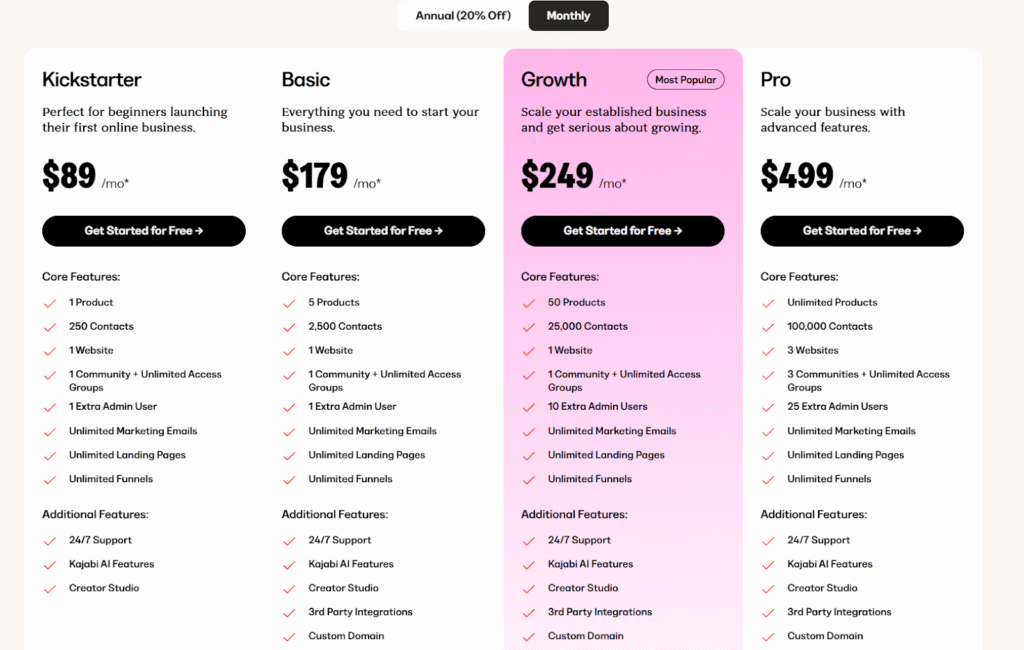
Kajabi offers four paid plans each depending on the number of products you can create, contact limits, and websites. High end plans unlock more advanced tools like cohort courses, API access, custom code editor and branded mobile apps.
- Kickstarter: $89 per month ( 1 product + community, 250 contacts)
- Basic: $179 per month (upto 5 products, 2500 contacts)
- Growth: $249 per month ( upto 50 products and 25k contacts
- Pro: $499 per month ( unlimited products and upto 100k contacts)
Kajabi pros & cons
Pros
Cons
Bottom line: Kajabi is the best all-in-one membership site platform for creators and coaches who want to manage every part of their business in one place. It combines product creation, community building, email marketing, sales funnels, and payments under a single system, eliminating the need for multiple tools.
#3: Mighty Networks
Best for building multi-level, high-engagement learning communities
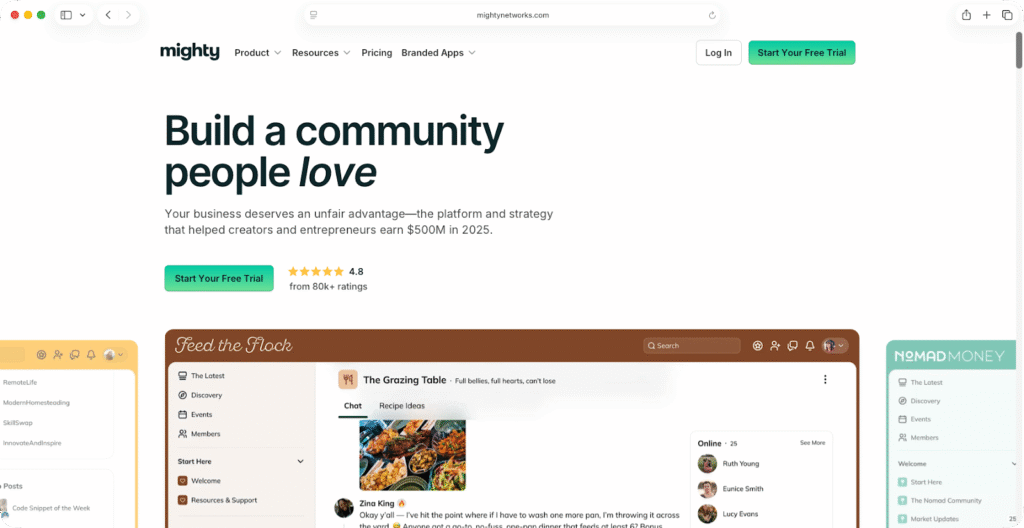
Mighty Networks is the best membership platform for building interactive and structured learning communities. Like Circle, it lets you create private community spaces, offer courses, and engage members through discussions, chats, and events.
Compared to many community membership software I’ve tested, Mighty Networks offers some of the most outstanding learning features and flexible community spaces.
You can create traditional self-paced courses with lessons, drip scheduling, and quizzes. Or start cohort-based programs that blend content, peer discussions, and direct messaging.
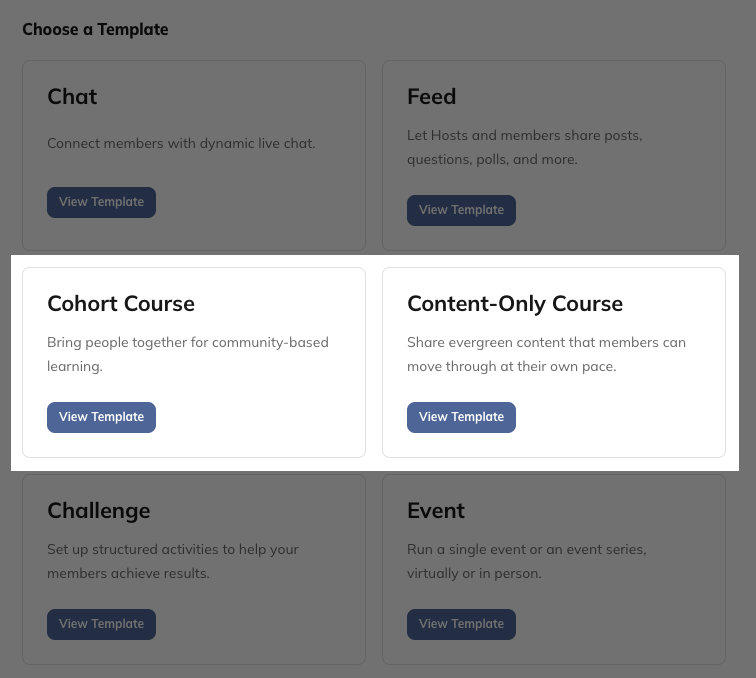
Mighty’s community spaces are highly modular. You can combine other elements of a community into a single space, which is unlike Circle where 1 space equals one content type.
For example with cohort-based courses, you can create a separate space with a community forum, courses and a directory where members can find and connect with each other.
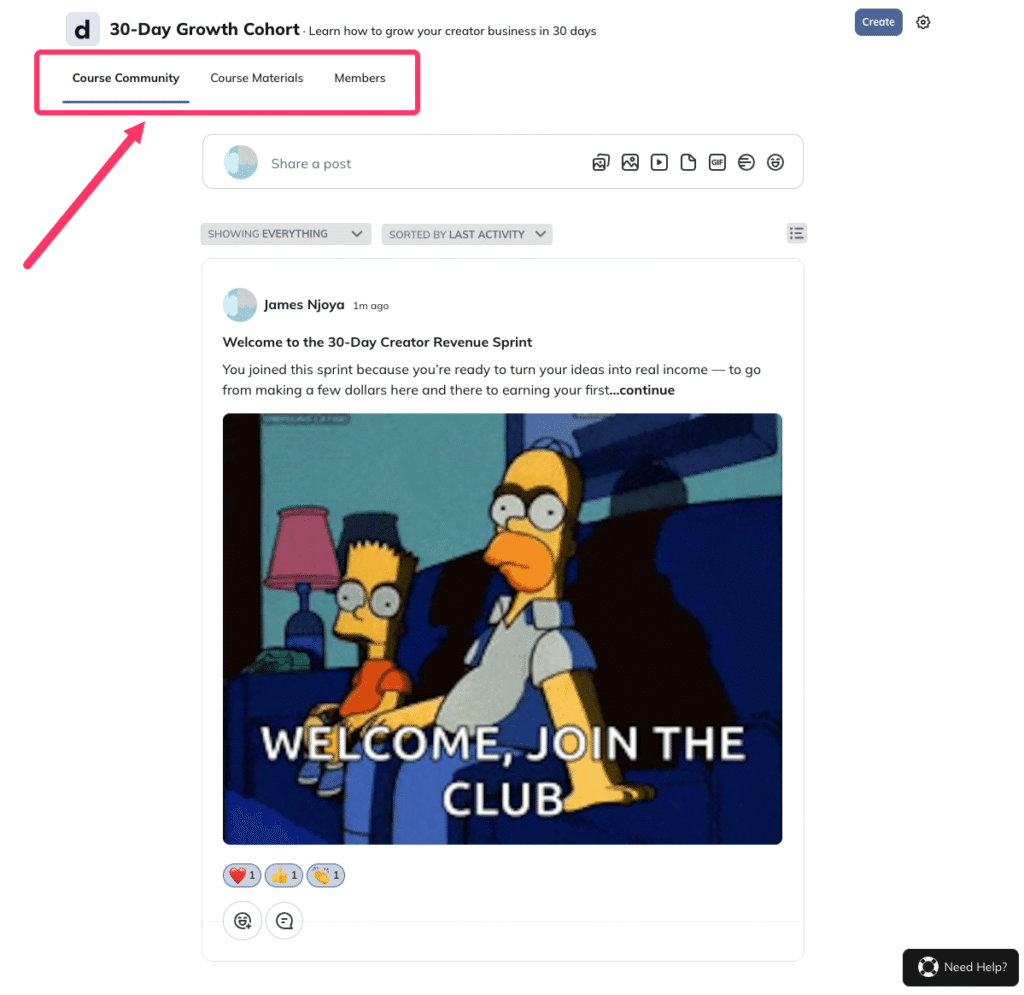
Each space can have its own pricing and payment plan including—one-time, recurring, or in installments—making it simple to build multi-tier memberships where each level unlocks unique access and perks.
Inside your communities you can engage members via threaded discussions, polls, quizzes, and live sessions.
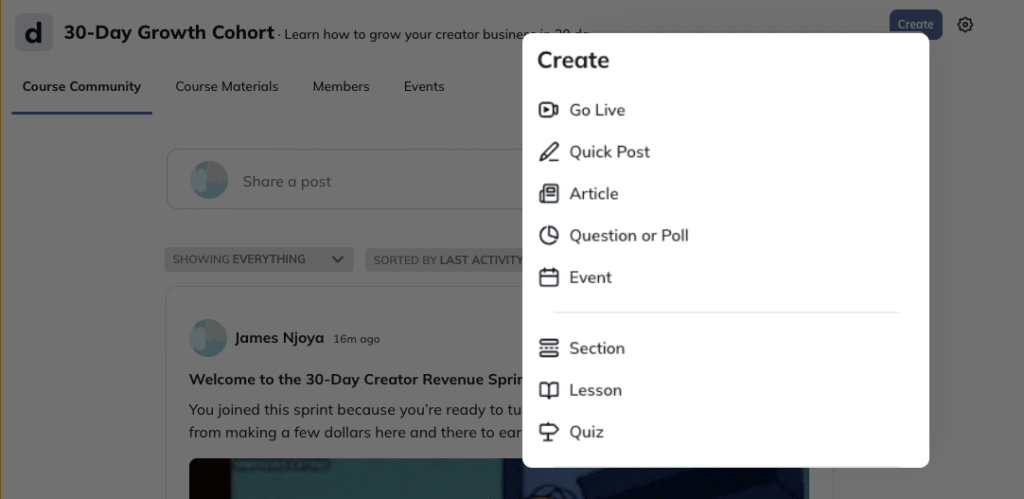
You can also gamify the experience through challenges, streaks, and badges that members can proudly display on their profiles.
For large-scale or branded experiences, Mighty Pro takes it further by letting you build custom-branded mobile apps. You can launch your own iOS and Android apps under your name, run private networks, and sell premium memberships directly inside them.
Key features
- Flexible spaces and structure: In Mighty Networks, you can mix and match various community elements and content types in a single space. For example, you can have a course space with additional components like—live sessions, threaded discussions and challenges which can improve learning and engagement. You can control access to individual spaces and even set up a payment plan. This makes it easy to set up engaging and multiple membership access tiers within your community network.
- Native live events: Unlike most community tools that rely on Zoom or Eventbrite integrations to host and livestream events, Mighty Networks includes native live video conferencing and event scheduling. You can host workshops, group coaching, AMAs, or community hangouts directly inside your platform. Members can RSVP, receive reminders, and join livestreams without leaving the platform. You can also charge for specific events or include them as part of a paid tier.
- Built-In course builder and resource library: Mighty Networks supports both self-paced courses and cohort-based programs. You can create structured learning paths with lessons, quizzes, and drip-feed content. The course builder supports video uploads, PDFs, embedded links, and downloadable resources.
- People magic: Uses AI to recommend members’ connections based on shared interests, locations, or engagement patterns. Members can view profiles, send direct messages, and find peers with similar learning goals.
- Gamification: To encourage consistency and participation, Mighty Networks includes gamification features like badges, streaks, and member milestones. You can award badges for completing lessons, contributing to discussions, or attending live sessions. Members can display these achievements on their profiles, adding a sense of progress and recognition.
- Branded mobile apps: For established creators and organizations, Mighty Pro unlocks the ability to publish fully branded mobile apps on iOS and Android. The app uses your logo, brand colors, and custom domain, giving you a direct channel to your members’ phones. You can send push notifications, host exclusive premium content, and run private in-app communities. Mighty’s team handles submission to the App Store and Google Play, removing the technical overhead.
Pricing
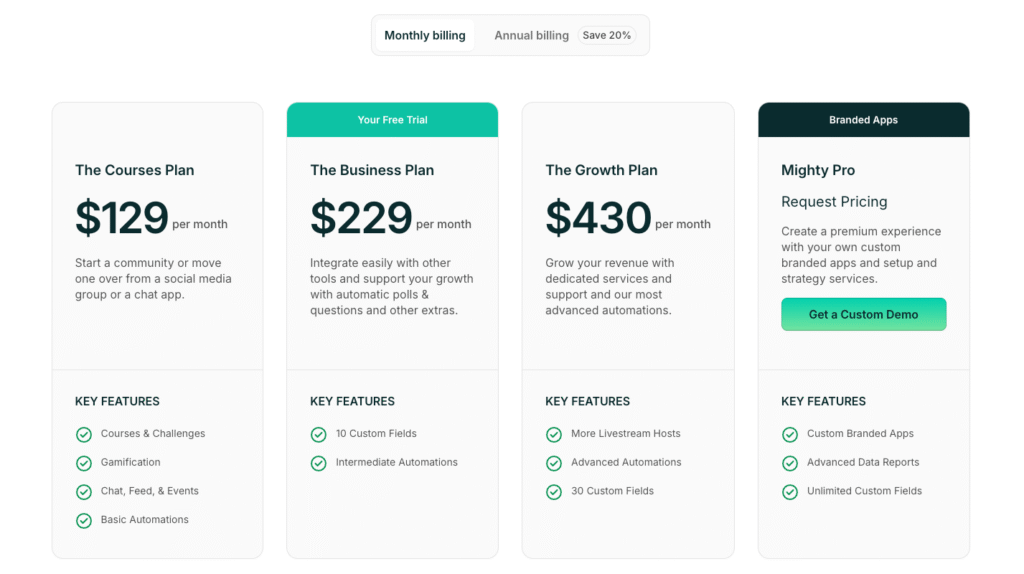
Mighty Networks is not the community membership platform but the structure and what you get on the table is worth it. As such, you’re paying for an integrated experience that merges community, learning, and engagement into one environment, something many platforms don’t offer or offer.
The platform has 4 plans including:
- Basic: $49/month (basic community features but no courses)
- Courses: $129/month
- Business: $229/month
- Growth: $430/month
- Mighty Pro: custom
Mighty Networks pros & cons
Pros
Cons
Bottom line: Mighty Networks is a compelling membership solution for creators, coaches, and educators who want to build vibrant learning communities that combine education, interaction, and engagement in one place. Unlike simpler tools that separate community and course delivery, Mighty turns every membership into an ongoing experience with live sessions, challenges, and AI-powered social discovery that fosters real connection and retention.
#4: Teachable
Best for building online learning programs and coaching memberships.
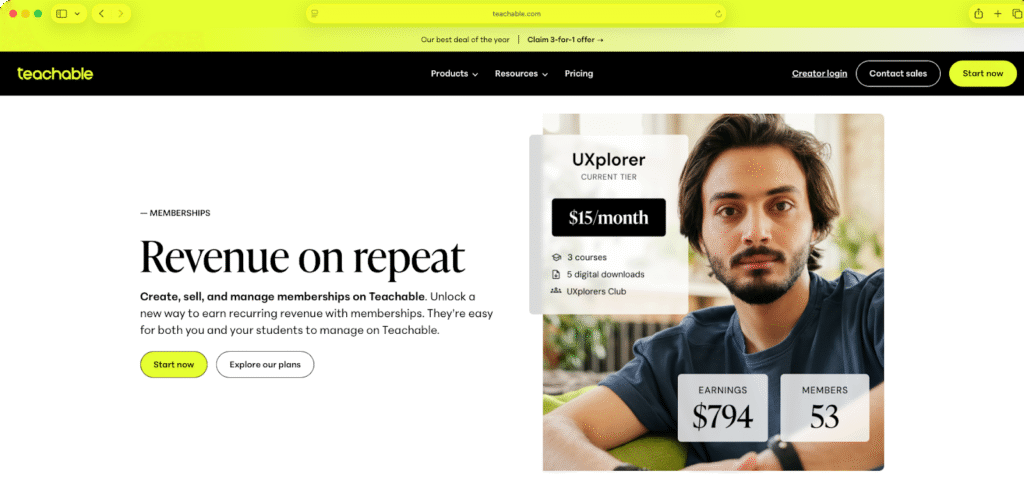
Teachable is already one of the most established course creation platforms. It has an intuitive dashboard, and straightfoward course builder that lets you add multiple content formats into your lessons including:
- Text
- Videos (Both natively hosted and embedded on external platforms like Vimeo, Wistia and YouTube
- Audio,
- PDFs
- And live sessions via Zoom
You can drip schedule your learning module, assess students, track their prograss and after they complete the course issue a certificate which is ideal for educators or instructors offering certification programs.
Unlike Kajabi that locks you into their ecosystem, Teachable offers you more flexibility by letting you use the best in class software for website building, email marketing and communities.
For example, you can use WordPress to build a professional membership website, ActiveCampaign for email marketing, Circle for communities, and Zoom for live sessions. Teachable natively integrates with these tools via its App Hub.
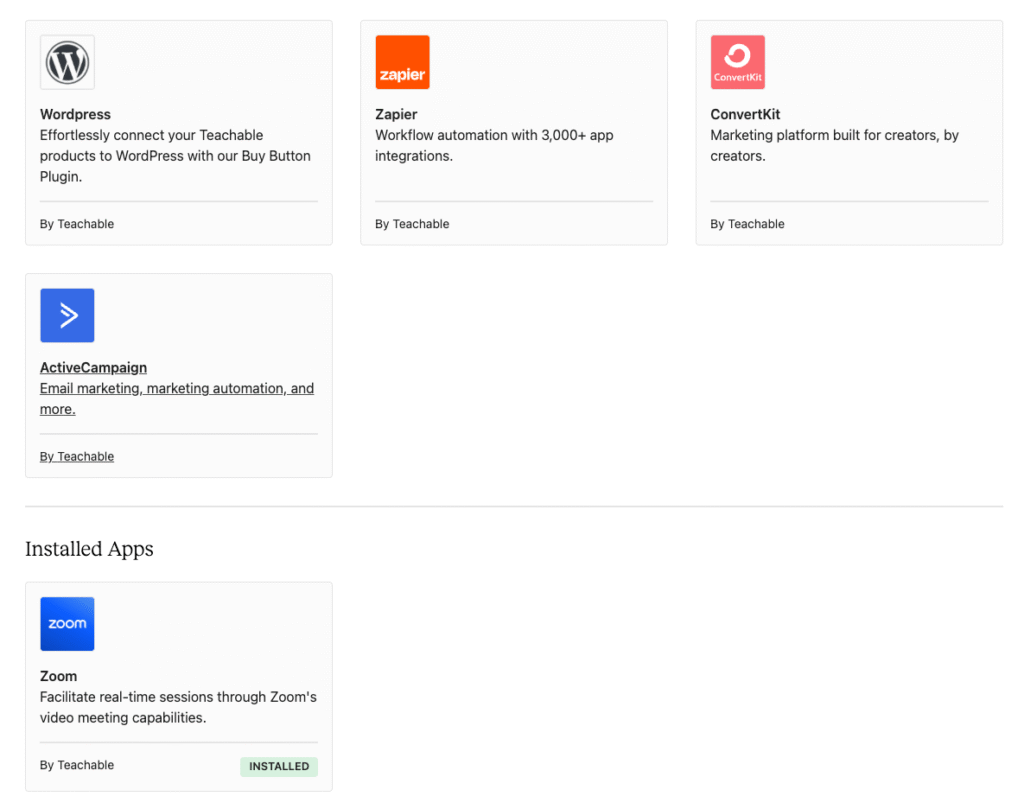
You can also integrate your thirdparty apps via API and Webhooks saving you the hassle and costs of Zapier integrations.
With Teachable you can build a comprehensive membership for your learning programs and offer access to various offers including courses, digital downloads, coaching or product bundles. You can then create multiple membership tiers each with various pricings and payments plans. Subscriptions can renew monthly or annually, and you can offer free trials or upgrades.
Key features
- Course & Membership Builder: Teachable features a drag-and-drop course builder that makes it easy to create structured learning experiences. You can add video lessons, text modules, PDFs, live lessons (via Zoom) quizzes, and assignments. The platform handles video hosting natively, so you don’t need Vimeo or YouTube embeds. Each lesson can include file downloads, progress indicators, giving creators complete control over how content unfolds. For memberships you can organize content into bundles, tiers, or long-term programs with recurring access.
- Product bundling: the platform lets you combine multiple courses, coaching programs, and digital downloads into one offer. This is especially valuable for creators who run topic-based learning paths. For example, a “Copywriting Mastery” bundle that includes three related courses and a Q&A session. You can price bundles at a discount to increase order value or use them as part of a membership tier that grants access to several products at once.
- Tiered membership pricing: Teachable’s pricing flexibility lets you create one-time payments, subscriptions, or installment plans. You can structure your tiers as, monthly, quarterly, or annually with each unlocking different levels of access. For example, you can create a “Pro” tier that can include advanced courses and coaching sessions, while a “Starter” tier offers limited access to foundational lessons.
- Coaching programs: Teachable integrates dedicated coaching tools for one-on-one or group sessions. You can create coaching products with milestones, tasks, and video calls directly inside the platform. Clients can schedule sessions, share notes, and complete assignments within a unified dashboard. This makes it suitable for consultants, educators, and service providers who want to combine content-based learning with personal mentorship or accountability programs.
- Drip content & progress tracking: This allows you to release lessons over time as; daily, weekly, or after completion of specific milestones. Students receive notifications as new modules unlock, maintaining steady engagement. The platform also tracks completion rates, quiz results, and time spent per lesson, helping instructors identify where learners may need additional support or follow-up coaching.
- Integrated payments: Teachable Payments (powered by Stripe) handles all transactions, taxes, and payouts directly. You can accept 10+ global currencies, offer coupons, upsells and set up one-time or recurring payments. Instant payouts are available in supported countries, and creators don’t need third-party payment gateways unless they prefer to integrate them manually.
- Affiliate system: The affiliate dashboard allows you to create and manage affiliate programs directly from your admin panel. You can set unique commission rates, track referrals, and view earnings reports. Affiliates can log into their own dashboards to monitor sales and payouts, giving you an easy way to expand your reach through trusted promoters.
Pricing
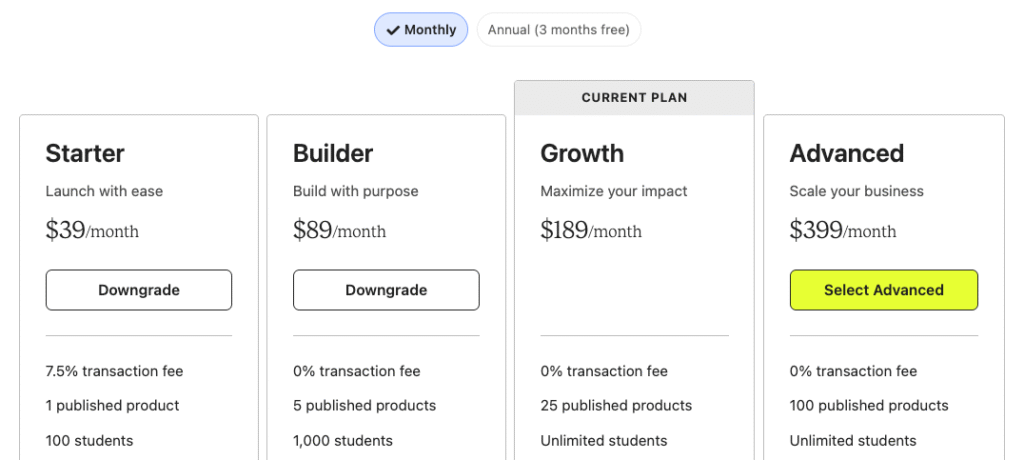
Teachable offers an affordable base plan called Starter at $39/month but only limits you to 1 published product, 100 students and comes with a hefty transaction of 7.5%. However, the good news is that Teachable removed transaction fees on all its other plans. But still, it limits the number of products you can sell on each plan.
Here’s a breakdown of Teachable’s current pricing:
- Starter: $39/month (1 product and up to 100 students)
- Builder: $89/month (5 products and up to 1,000 students)
- Growth: $189/month (25 products and unlimited student)
- Advanced: $399/month (100 products and unlimited students)
Teachable pros & cons
Pros
Cons
Bottom line: Teachable works best for creators who want a simple, dependable way to sell courses and coaching programs. It handles course delivery, payments, and analytics well, making it ideal for those who prefer to focus on teaching rather than managing tech. Still, it’s not built for community-driven learning or complex automation.
#5: Systeme.io
Best budget-friendly membership platform with strong marketing tools.
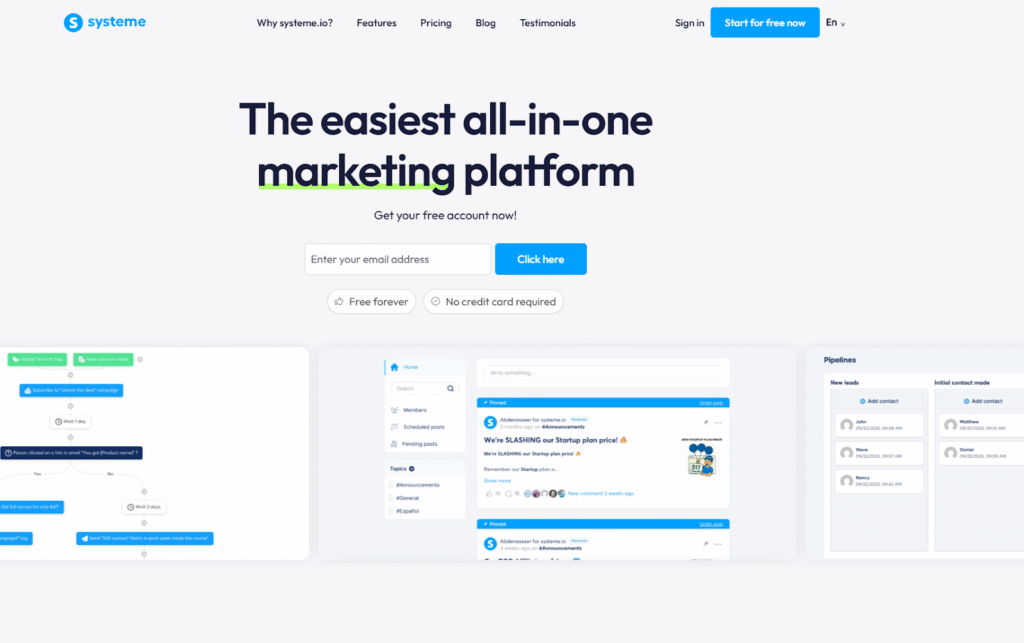
All-in-one membership platforms like Kajabi and Kartra are powerful but expensive. For example Kajabi’s entry plan costs $89/month and limits you to one course and one community per membership site.
Meanwhile, Systeme’s highest-tier plan costs $97/month with generous resource limits. You can have unlimited contacts, sales funnels, automation rules, file storage and events. That said, Systeme is the best membership site builder if you’re looking for a platform that offers a good balance of functionality and affordability.
With Systeme, you build courses, host webinars, sell coaching and build community forums. Though I found its building community tool fairly basic. You can host events and allow members to RSVP, but unlike platforms like Circle and Kartra, you’ll need to use third party web conferencing tools like Zoom. Systeme also lets you sell physical products with shipping and inventory management supported.
Another thing I liked about Systeme is its diverse payments integrations. Many platforms rely solely on Stripe, forcing workarounds for creators outside supported regions. On the other hand, Systeme integrates with eight payment processors, including Stripe, PayPal, Paystack, Flutterwave, Razorpay, Xendit, e.t.c making it easy to receive payments for your membership subscriptions.
Key features
- Drag & drop page builder: You can structure your designsusing a column layout with sections, rows, and blocks. And then drag in individual elements like videos, carousels, forms, and raw HTML. Coming from WordPress’ Block Editor I found the interface clean and easy to use. Systeme also offers 20+ page templates and 10+ pre-built sections which you can quickly customize to meet your design needs.
- Sales funnels: Systeme lets you build comprehensive marketing funnels, from opt-in to checkout, without external tools. You can A/B test different funnel steps, attach upsells or downsells, and trigger automations like tagging leads. Unlike Kajabi which offers guided funnel “blueprints,” Systeme doesn’t offer any funnel templates, so you’ll have to design everything from scratch.
- Automations: Systeme offers both rule-based triggers and a visual workflow builder, so you can see every branch of your automation logic. Its workflow builder also supports conditional split logic letting you build sophisticated automations.
- Webinars and bookings: The platform supports evergreen webinars and live event funnels. While you’ll still need to integrate Zoom or Google Meet for web conferencing, Systeme handles registration, reminders, and replay delivery. You can also integrate calendars for booking calls, which is ideal if you’re offering 1-on-1 coaching or consulting sessions.
- Email marketing and CRM: Systeme includes a full email marketing suite with tagging, segmentation, automation, and lead pipelines. You can send broadcasts, create drip sequences, or build pipelines showing where each lead is in your conversion funnel. It has a drag-and-drop email builder, though the templates feel fairly outdated.
- Online courses: The course builder is minimal but functional. You can organize lessons, upload videos, add downloadable resources, and gate access by pricing plan. You can also assess your learners using quizzes and issue a certificate of completion.
- Affiliate management: Every Systeme.io account includes an affiliate program builder, letting you create custom commission rates, affiliate links, and payout tracking. Many competitors like Kajabi only offer this feature on their high-end plans.
Systeme pricing
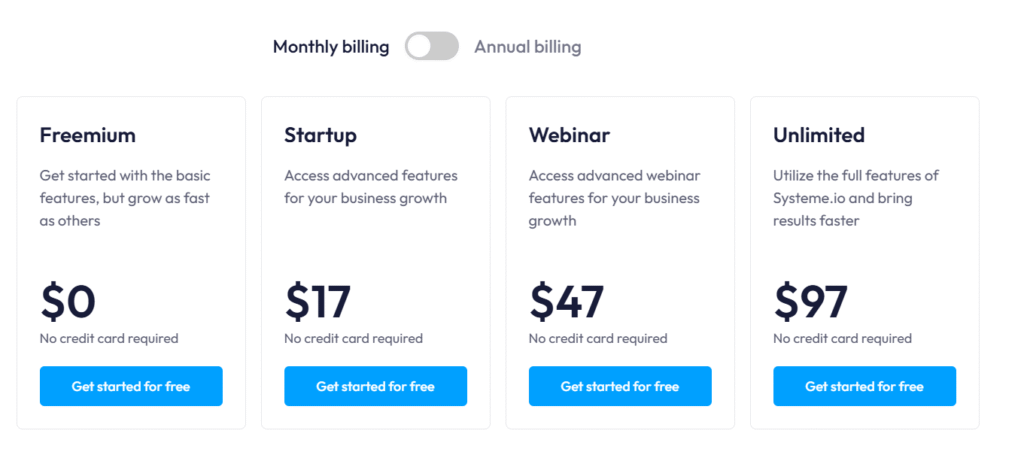
Systeme blows away many membership site software out the waters because it’s surprisingly affordable without sacrifing tools functionality. Even on its free plan you can have upto 2000 contacts, 3 sales funnels, unlimited file storage space, and upto 1 course. Paid plans cost as follows:
- Startup: $17/mon for upto 5 courses, 5000 contacts and 10 email campaigns
- Webinar: $47/mon for upto 20 courses, 10,000 contacts and 100 email campaigns
- Unlimited: $97/mon for unlimted courses, contacts, and email campaigns
The platform also doesn’t have transactional fees across all its plans.
Systeme pros & cons
Pros
Cons
Bottom line: Systeme.io is the best membership platform for creators, coaches, and consultants who want a cost-effective all-in-one solution to launch and scale their digital offers. What makes Systeme.io impressive isn’t just how affordable it is but also the balance. It’s lightweight enough for beginners, yet powerful enough for small teams managing multiple offers. You can build and sell courses, host evergreen webinars, or set up full client pipelines using the same system.
#6: Kartra
Comprehensive membership site builder with strong marketing and automation tools.

Kartra is the best membership site platform if you want strong marketing, webinar hosting, and video management features. You can build full membership sites with a resource library, multiple tiers, and multi-site portals. You can also launch end-to-end automations to manage your membership business and create email campaigns to nurture your leads.
Unlike Kajabi, which focuses on courses, or Circle, which centers on community, Kartra is built around memberships and marketing. Membership is its core structure, supported by marketing automation, funnels, webinars, and events.
You can build multiple membership levels, then grant or restrict access to content using a simple toggle.
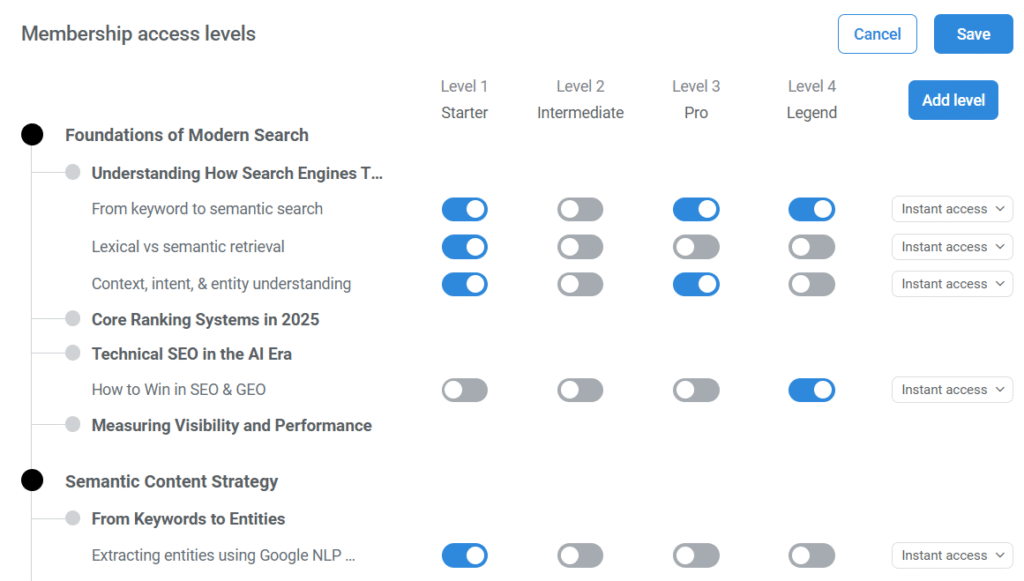
On each of your tiers you can choose to unlock access:
- immediately when members buy your subscription,
- after a set number of days,
- or on a specific date.
You can also choose flexible payment options like one-time, recurring, installments, or recurring installments.
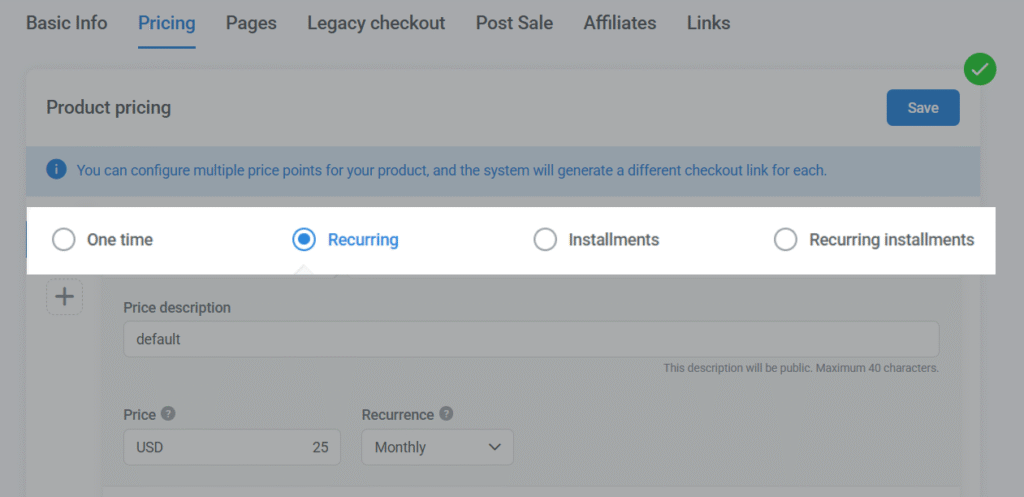
When it comes to media hosting, Kartra lets you upload nearly any digital product inside your memberships. Be it videos, audio, downloadable files, or images.
Its media library is clean and searchable, with filters by file type (video, audio, image, document) and format (e.g., doc, txt, mp3). You can also track your video performance to see how members are interacting with your content.
Marketing is another area where Kartra excels. Having used tools like Kit, Clickfunnels, and ActiveCampaign, I can say Kartra’s marketing stack is among the best for membership-driven businesses. You can build and launch complete marketing funnels, design high-converting pages, automate entire workflows, and run targeted email campaigns. You can also schedule and host webinars directly within the platform.
Kartra supports full sales functionality including checkout building, payment processing (through PayPal, Stripe, Authorize.net, Braintree, and Square), affiliate programs, and sales tax management.
Below some of the outstanding Kartra features:
Key features:
- Intuitive page and website: Kartra includes a drag-and-drop builder with over 200 predesigned templates. You can customize page layouts using sections and elements or drop in prebuilt templates to speed up design. All pages are mobile-responsive, and you can A/B test different versions to see which converts better.
- Extensive funnel builder: Kartra’s funnel builder gives you a visual canvas where you can map every page, step, and condition in your customer journey. It supports branching paths, allowing you to direct traffic from different sources ( e.g Google, Facebook, email, or affiliate links) to specific pages. You can even simulate your funnels before launch to project conversions and revenue, helping you identify bottlenecks before sending traffic.
- Native calendar system with multiple scheduling models: Kartra includes a built-in calendar system for managing coaching calls, workshops, and group sessions. It supports four scheduling models including the →
- Consultant Model for one-on-one sessions,
- Gym Model for group classes where multiple people can book the same slot,
- Live Event Model for webinars or workshops with specific start times,
- Recurring Class Model for sessions that repeat weekly or monthly.
- You can sync your calendar with Google and Zoom, send automated reminders, and charge for appointments.
- Full-featured email marketing and automation: You can build lead capture forms, design emails using over 10 templates, and A/B test subject lines and designs. You can also segment your list by tags, custom fields, engagement level, or lead source. You can also set conditional if-then automations for precise targeting and follow-ups.
- Webinar hosting: Kartra goes beyond basic video sessions by offering a full webinar system. You can host live, automated, or evergreen webinars, create registration and thank-you pages, send automated reminders, and record replays for later access. Inside the live environment, you can run polls, Q&A sessions, share slides, allow attendees to request the floor, or deliver downloadable handouts. Afterward, you can analyze attendance, engagement duration, and conversion metrics.
- Survey and quizzes: the platform includes a built-in survey and quiz builder that helps you collect insights and segment your audience directly inside your funnel or membership area. You can create traditional surveys, scored quizzes, or personality tests, then automatically tag respondents or trigger follow-up automations based on their answers. Quiz results can also determine what content members see next, allowing for personalized course progression or lead nurturing paths.
- Advanced checkout builder: Kartra’s checkout builder gives you full control over both the design and flow of your checkout process. You can choose from three checkout formats: Kartra Hosted, Popup, and Embedded Checkout. The Hosted option works within Kartra-built pages, while Popup displays your checkout as a modal window, and Embedded Checkout lets you place order forms directly on external sites. You can personalize colors, fonts, and logos, decide which form fields appear, and arrange the checkout steps to match your funnel logic. Beyond design, Kartra includes advanced sales features such as order bumps, upsells, and downsells, along with express checkout and cart abandonment tagging to recover lost sales. While Kartra doesn’t operate its own payment gateway, it integrates smoothly with Stripe, PayPal, Braintree, Authorize.net, and Square. When using Stripe, you can unlock extra payment options like Google Pay, Apple Pay, and Klarna, which can improve conversion rates for mobile and international customers.or mobile and international customers.
Kartra pricing
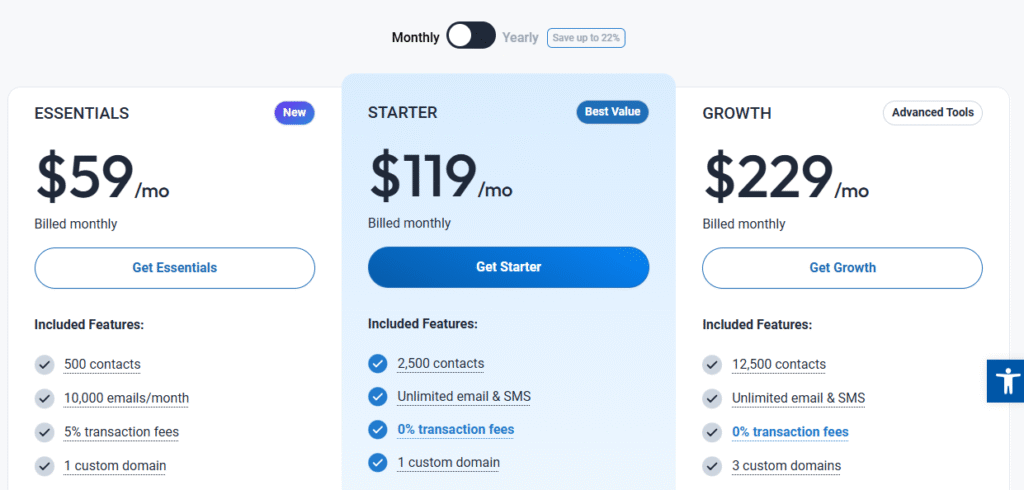
Apart from the Essentials plan, Kartra offers unlimited memberships, courses, and pages. Here’s a quick Kartra price breakdown.
- Essentials: $59/month + (5% transaction fees) up to 1 product, 5 pages, 500 contacts.
- Starter plan: $119/month up to 2,500 contacts & 5 team members
- Growth: $229/month up to 12,500 contacts & 10 team members
- Professional: $549/month upto 25,000 contacts & 5 custom domains
Katra pros & cons
Pros
Cons
Bottom line: Kartra is ideal membership site software for creators, coaches, and info businesses that want every system—sales funnels, checkouts, email marketing, and automation—under one roof. It excels in structured membership delivery, robust automation, and high-converting funnel design. If your priority is running a marketing-driven digital business rather than just hosting courses or building communities, Kartra offers the depth and control you need.
#7: Podia
Best for simplicity and affordability.
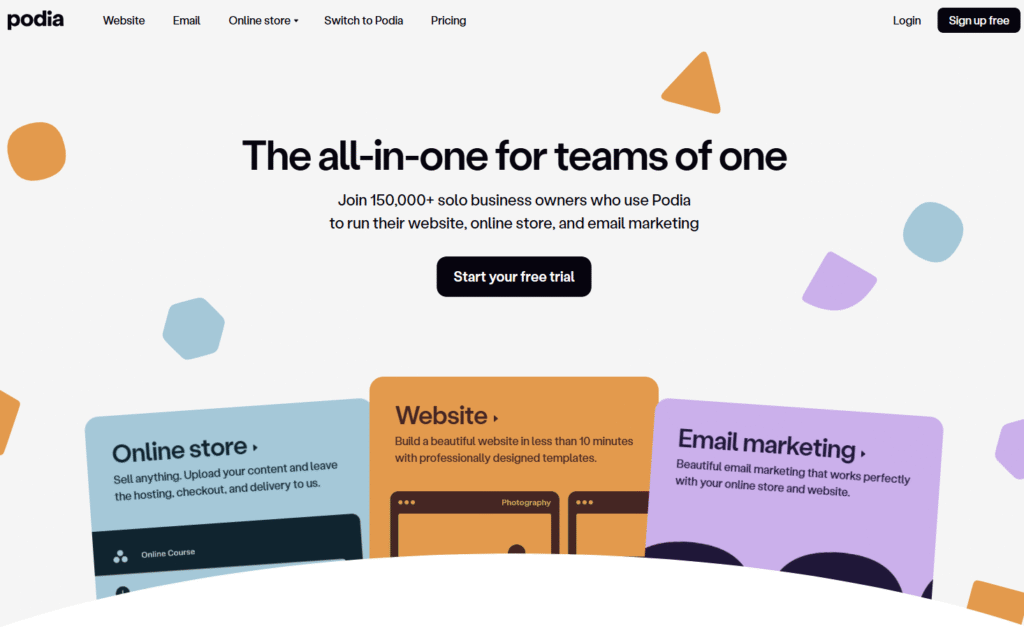
Podia is a lightweight digital business platform that’s ideal for starting creators and coaches. It’s affordable, easy to set up, and supports multiple product types including courses, coaching, webinars, digital downloads, and memberships.
Surprisingly, Podia’s course building tools are pretty decent. You can natively host your video lessons or embed from third party platforms, add quizzes and drip feed your course materials and issue course certifcates.
You can also build landing pages though its builder feels limited, with few layout elements and plain templates. Its email marketing tools are also basic. You can segment with tags, create simple opt-ins, and automate basic workflows, but it lacks advanced functions like lead scoring, A/B testing, or in-depth analytics.
Key features
- Online Store: Podia gives you a clean digital storefront where you can sell nearly various product types including — memberships, courses, coaching, webinars, and file downloads such as eBooks or templates.The checkout system includes solid revenue-boosting options like coupons, upsells, product bundles, and waitlists. You can also create flexible payment plans, collect tax automatically, and accept payments in over 20 global currencies.
- Online courses: Its course builder is intuitive and fast to use. You can drip lessons, embed videos, add quizzes, and issue completion certificates. You can also limit seats for exclusivity or cohort-style programs. While not as advanced as Thinkific or Teachable, it’s enough for creators who want to launch structured learning products without a technical setup.
- Community builder: Podia supports basic community features such as topic threads and discussions to complement your courses or memberships. However, compared to dedicated community platforms like Circle or Mighty Networks, its tools are limited. There’s no modular space layout, deep moderation system, gamification, or advanced analytics. It’s suitable for light forum-like engagement but not for running large or interactive communities.
- Webinars: You can host and sell webinars with custom registration pages and paid entry. Podia integrates easily with Zoom and YouTube Live for streaming. Afterward, you can store and sell replays as evergreen webinar products or bundle them into memberships. It’s a simple yet effective setup for coaches or educators who run live sessions.
- Coaching: Podia lets you sell one-on-one or group coaching sessions. You can package them as stand-alone offers or bundle them inside memberships. However, Podia lacks built-in scheduling so you’ll need external tools like Calendly or SavvyCal to manage appointments. This makes it workable for low-volume coaching but less efficient for heavy client workloads.
- Website and landing page builder: Podia’s page builder is easy to use and minimal. You can drag and drop sections for CTAs, email opt-ins, featured products, or embedded videos, and customize colors and fonts. This simplicity helps creators move fast, though designs can look repetitive since templates are limited.
- Email marketing: Podia’s built-in email tools cover the essentials; broadcast campaigns, automated sequences, and conditional triggers. You can set rules like “if someone joins a waitlist, start a pre-launch sequence” and “if they purchase, exit the workflow.” While it lacks advanced functions like lead scoring, A/B testing, or CRM-level analytics, it’s perfect for lean creators who want to automate engagement without integrating separate tools.
Podia pricing
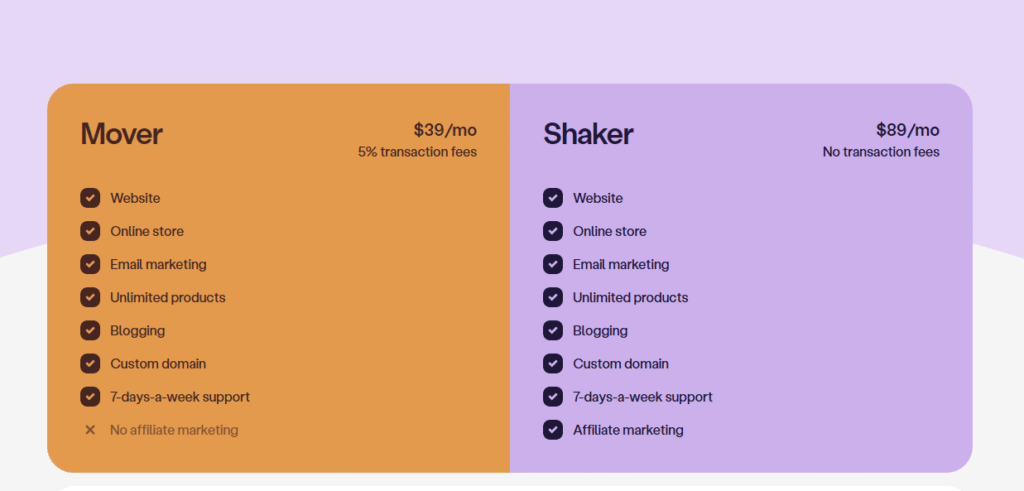
Podia is simple and affordable. It has two paid plans including:
- Mover: $39/month + 5% transactional fees
- Shaker: $89/month
Podia pros & cons
Pros
Cons
Bottom line: Podia is ideal for creators who want a low-friction, cost-efficient membership platform. Sure, it lacks advanced bells and whistles, but it’s simple and easy to use. You can launch courses, sell coaching or downloads, run webinars, and bundle memberships.
#8: Membership.io
Best selling for content-based memberships and digital libraries.
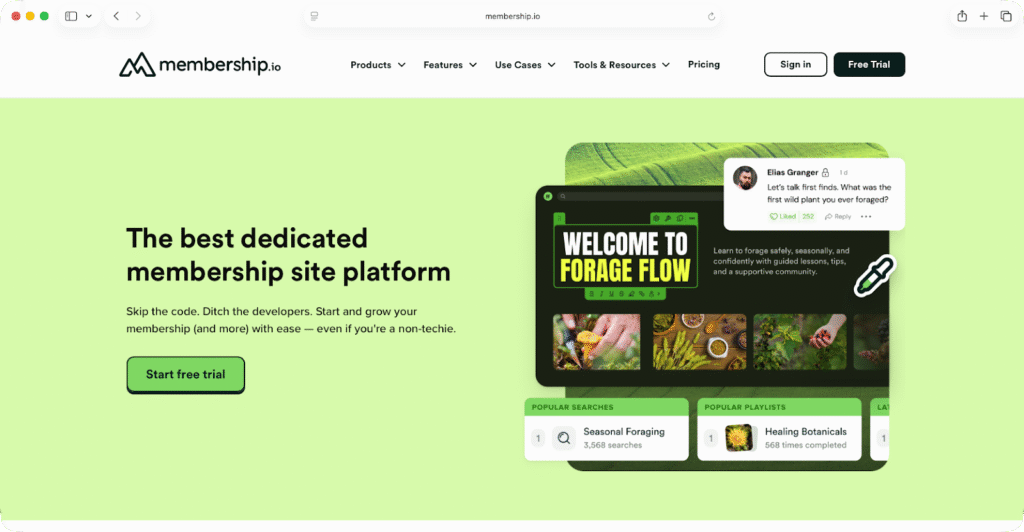
Membership.io is purpose-built for creators and brands that want to monetize through structured content libraries. Unlike traditional courses or community tools, it focuses more on building beautiful, organized membership hubs.
With Membership.io you can create dedicated areas they call Hubs which can take various formats including: courses, communities, coaching programs, or podcast libraries.
Each Hub can have its own visual identity thanks to Membership.io’s modern design templates, which feel polished and professional without needing design work. This lets you give every product or membership tier a unique look while keeping your brand consistent.

Inside each Hub, you can upload videos, PDFs, and text posts, or even record content directly using the built-in screen recorder.
You can then organize your content into playlists, folders, or tagged collections that appear inside the member library. The result is a Netflix-like browsing experience where members can easily navigate, filter, and resume what they were last watching. This design is particularly effective for creators who run digital resource libraries, private video collections, or multi-program memberships.
You can create public, paid, or invitation-only hubs, or restrict specific sections within a single hub to different membership tiers. Each plan can include different access levels, pricing, and renewal cycles, making it simple to run layered memberships.
Key features
- Members Hubs: Membership.io lets you organize your content and offerings into Hubs, which are dedicated spaces that can serve as courses, communities, coaching centers, or digital libraries. Each Hub acts as a self-contained environment with its own layout, pricing, and access rules. This modular structure allows you to separate or combine different membership experiences without juggling multiple tools.
- Content library & AI-powered search: The platform includes a centralized content library with AI-powered search that lets members quickly find lessons, replays, templates, or discussions. You can upload and organize videos, PDFs, and text files into playlists, folders, and tagged collections creating a clean, “Netflix-style” interface. What sets it apart is the built-in AI search engine, which scans transcriptions, attachments, posts, and comments to surface the right results. Members can type a keyword or question and get AI-generated answers with references from your own content, turning your Hub into a smart knowledge base.
- Built-in AI screen recorder: Membership.io includes a screen recording tool available as browser extension, that lets you create video tutorials, walkthroughs, or training sessions directly inside your dashboard. This is a strong advantage for educators, coaches, or product creators who regularly produce visual content. You can record your screen, trim footage, and upload it instantly into your Hub’s library.
- Custom design templates: Each Hub can have its own visual identity thanks to Membership.io’s library of modern design templates. These templates are built to match different content types (courses, communities, or libraries) and can be customized with your fonts, colors, and brand assets. This gives you flexibility to design unique membership spaces without hiring a designer or writing code, helping every Hub feel like a polished extension of your brand.
- Access control: Membership.io uses Hub Member Segments to control who sees what content inside each Hub. You can group members by tags, cohorts, or purchase history and attach those segments to specific sections or menu items. This lets you show free and paid content in the same Hub, manage multi-tier or multi-cohort programs, and personalize each member’s view based on their goals or level. Admins can even preview how content appears for different members, making it easy to deliver a curated, Netflix-style experience that keeps users engaged without overwhelming them.
- Custom member onboarding: Membership.io lets you create a personalized onboarding flow that guides new members through welcome videos, short introductions, and custom questions (called Member Attributes) to learn about their goals, interests, and preferences. These attributes feed into Segments and the Member Directory, allowing you to personalize what each member sees and help them connect with others who share similar interests. You can design as many onboarding steps as needed—such as a welcome video, Hub tour, or success path—and preview the flow from a member’s view before launch. This turns onboarding into an interactive, branded experience that builds engagement and clarity from day one.
Pricing
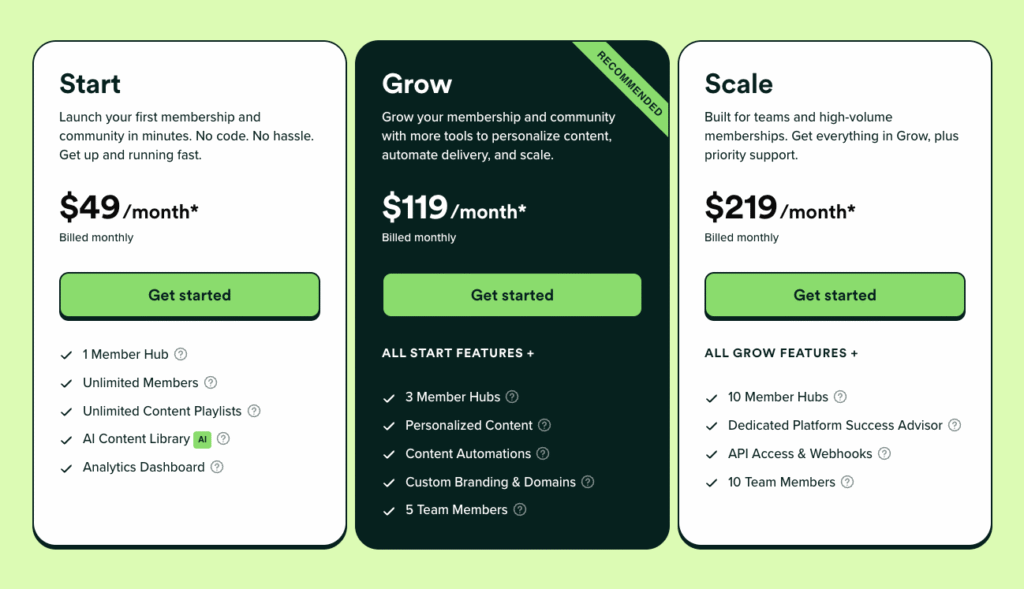
Membership.io offers three major paid plans all limited by the number of hubs you can have and advanced features. As you scale, you unlock more advanced features like API access, custom branding, and better support.
Here’s a breakdown of the its paid plans:
- Start: starts at $49 per month (upto 1 Member Hub)
- Grow: $119 per month (upto 3 Member Hubs)
- Scale: $219 per month (upto 10 Member Hubs)
Membership.io pros & cons
Pros
Cons
Bottom line: Membership.io thrives in 3 aspects. Advanced content library, personalized onboarding and sleek design templates for your Hubs. If you want to build a professional membership site that looks polished, runs smoothly, and adapts intelligently to each member’s needs, Membership.io is one of the best membership platforms to consider. It combines structure, flexibility, and branding control in a way few others do.
Final thoughts
After testing multiple membership platforms, one thing became clear: no single tool does everything well.
Each platform thrives in certain areas and falls short in others.
The real question isn’t which one is best, but which one fits the way you want to run your membership business.
For example, if your membership revolves around community, your priorities will differ from someone selling structured courses or digital assets. If you need granular control, you’ll tolerate complexity. If you value speed and ease, you’ll trade a bit of flexibility.
The goal of this review wasn’t to crown winners but to clarify what actually matters when you’re choosing your ideal membership solution.
After rigorous testing, these five platforms stood out:
- Circle – Best for building engaging communities and strong brand presence. Ideal for coaches, consultants, and creators running mastermind groups, cohort programs, or paid memberships. Example: a LinkedIn coach creating a private learning hub for clients. (best alternative – Mighty Networks)
- Kajabi – Best all-in-one digital business platform that combines email marketing, course hosting, funnels, and automation. Perfect for educators, course creators, and personal brands who want everything under one roof. Example: a fitness trainer managing online courses, upsells, and newsletters in one dashboard.
- Systeme.io – Best budget-friendly option. Offers funnels, email marketing, and memberships at a fraction of Kajabi’s cost. Great for freelancers, small business owners, and creators building their first offer without a significant upfront investment.
- Teachable – Best for educators and subject-matter experts who focus on structured courses and student learning experiences. Example: a writing coach running a self-paced course with built-in quizzes and certificates.
- Membership.io – Best for selling digital resource libraries or gated content hubs. Perfect for consultants, associations, or content libraries that organize PDFs, templates, and videos by tier. Example: a design studio selling monthly access to its Notion templates and video vault.
Interesting readings:
- Best platforms for building and selling courses
- Best online community building platforms
- Best community platforms for businesses and enterprises (Advanced branding & Integration)